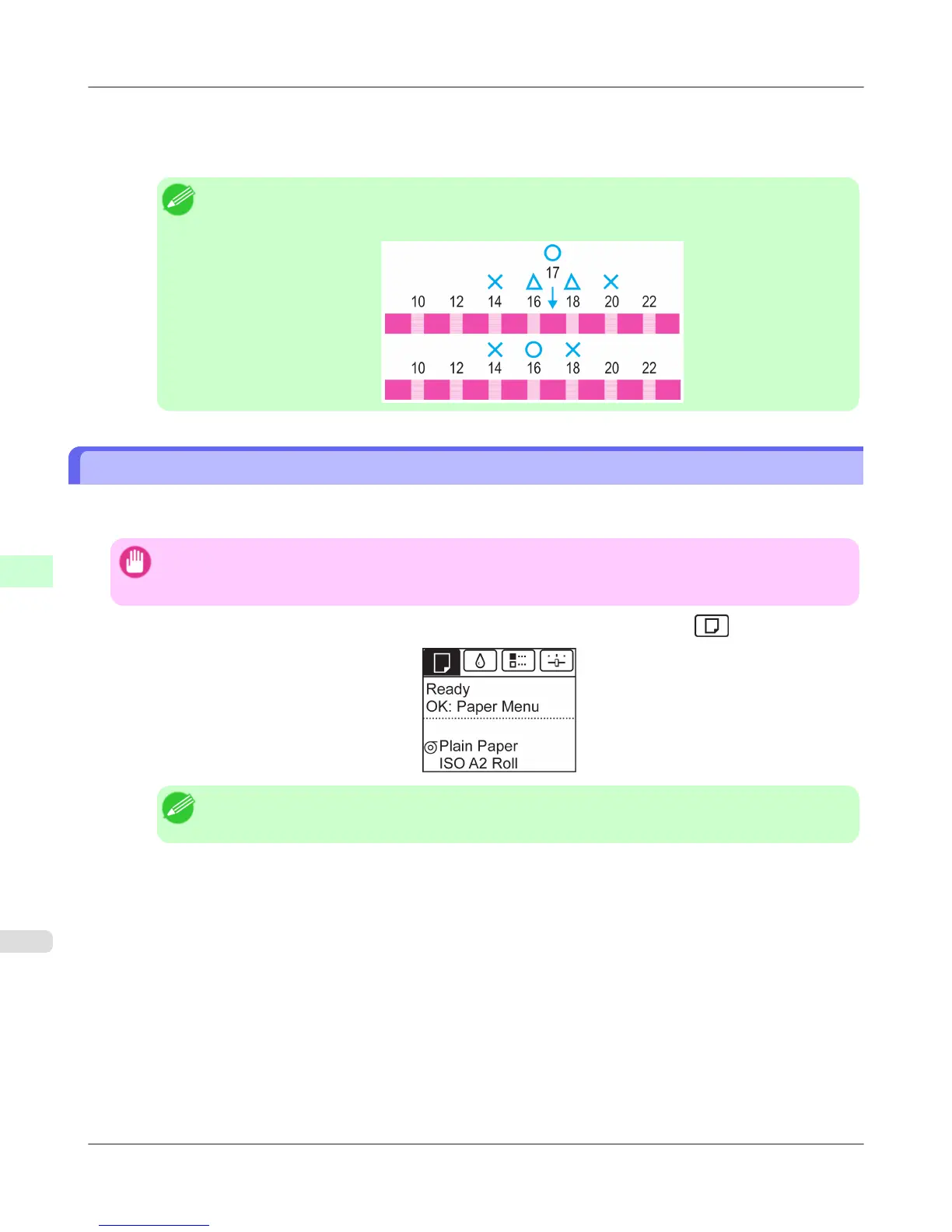8. Examine test pattern C2. Again, determine the pattern in which banding is least noticeable. Press ▲ or ▼ to select
this pattern number, and then press the OK button.
The adjustment value is now registered, and adjustment is complete.
Note
• If streaks seem least noticeable in two patterns but you cannot decide which one is better, choose an
intermediate value. For example, choose 17 if you cannot decide whether pattern 16 or 18 is better.
Adjusting the Vacuum Strength (VacuumStrngth)
When printing on heavyweight paper or paper that curls or wrinkles easily, if the Printhead rubs against paper, adjusting the
level of suction against paper on the Platen may improve results.
Important
• Paper rubbing against or becoming caught on the Printhead may jam or result in printed documents that are
soiled.
1. On the Tab Selection screen of the Control Panel, press ◀ or ▶ to select the Paper tab ( ).
Note
• If the Tab Selection screen is not displayed, press the Menu button.
2. Press the OK button.
The Paper Menu is displayed.
3. Press ▲ or ▼ to select Paper Details, and then press the OK button.
Adjustments for Better Print Quality
>
Adjusting the feed amount
>
Adjusting the Vacuum Strength (VacuumStrngth) iPF6300S
7
842