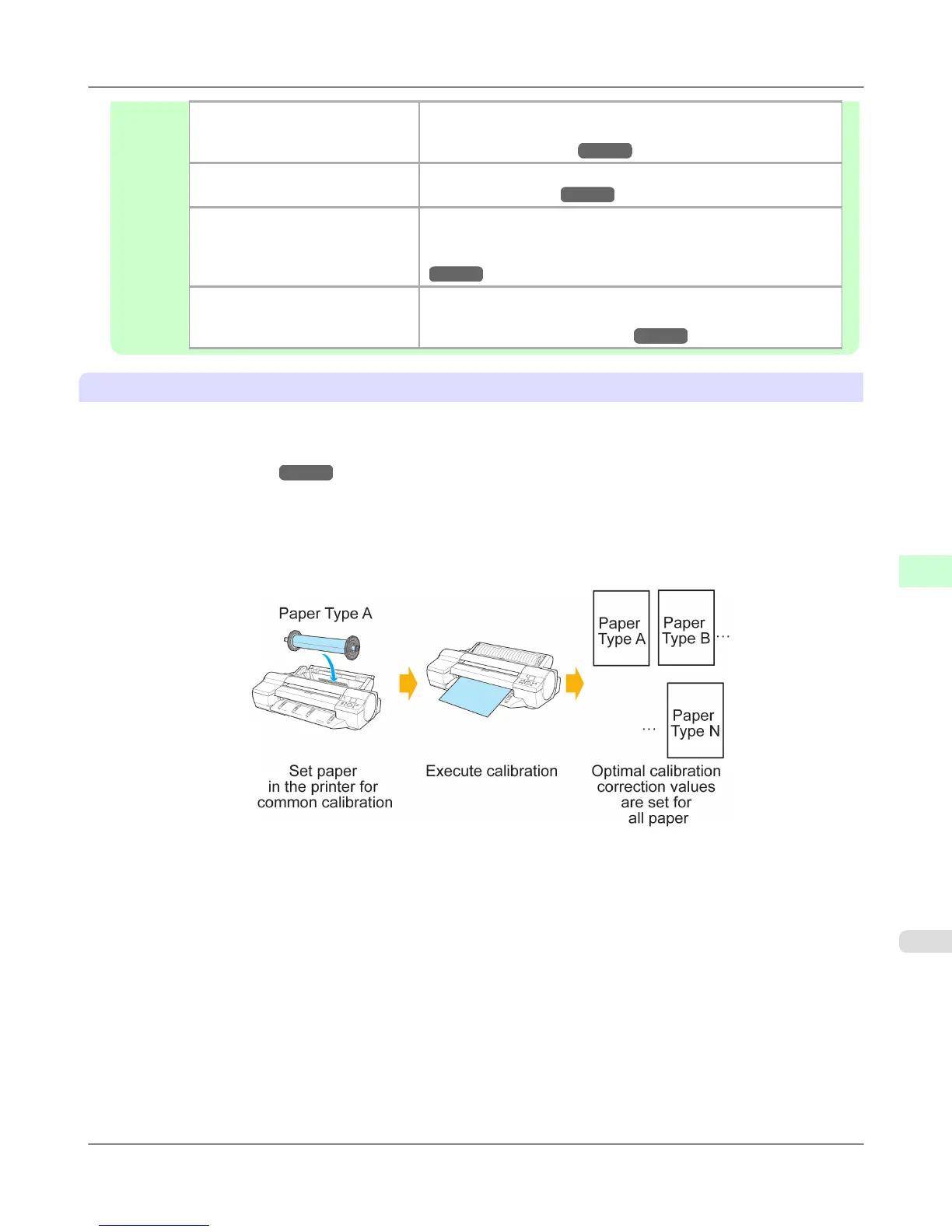Confirm it on the Control Panel of
the printer.
From Set./Adj. Menu, select Adjust Printer > Calibration > Cal-
ibration Log.
(See "Menu Settings.") →P.914
Print information about the printer. From Set./Adj. Menu, select Test Print > Status Print.
(See "Status Print.") →P.926
Confirm with imagePROGRAF
Status Monitor. (Windows)
On the Information sheet of imagePROGRAF Status Monitor,
click the View Calibration Log button.
(See "The Features of imagePROGRAF Status Monitor.")
→P.425
Confirm this in the Printer Infor-
mation dialog box of the printer
driver. (Mac OS X)
In the Printer Information dialog box, click the Information tab,
and click the View Calibration Log button.
(See "Main Pane (Mac OS X).") →P.494
Adjustment Types of Color Calibration
Two types of color calibration are available: common calibration and unique calibration.
The adjustment type in which calibration is to be classified is decided in advance according to the paper type for which
calibration is to be executed. To confirm the adjustment type in which calibration is to be classified, refer to Paper that can
be used in Color Calibration →P.848 .
• Common calibration
If you execute color calibration with paper classified for common calibration, the color calibration adjustment value is
set for all print qualities of all paper types (including paper types for which color calibration cannot be executed).
If executing color calibration per paper type is unnecessary, you can operate calibration easily in a short time.
For better color consistency, continue to use the same type of paper in color calibration.
• Unique calibration
If you execute color calibration with paper types classified for unique calibration, the color calibration adjustment val-
ue is set for only the executed paper. The set adjustment value is not applied to paper types other than that for which
color calibration was executed.
Adjustments for Better Print Quality
>
Color adjustment
>
iPF6300S Using Color Calibration for Color Adjustment
7
845