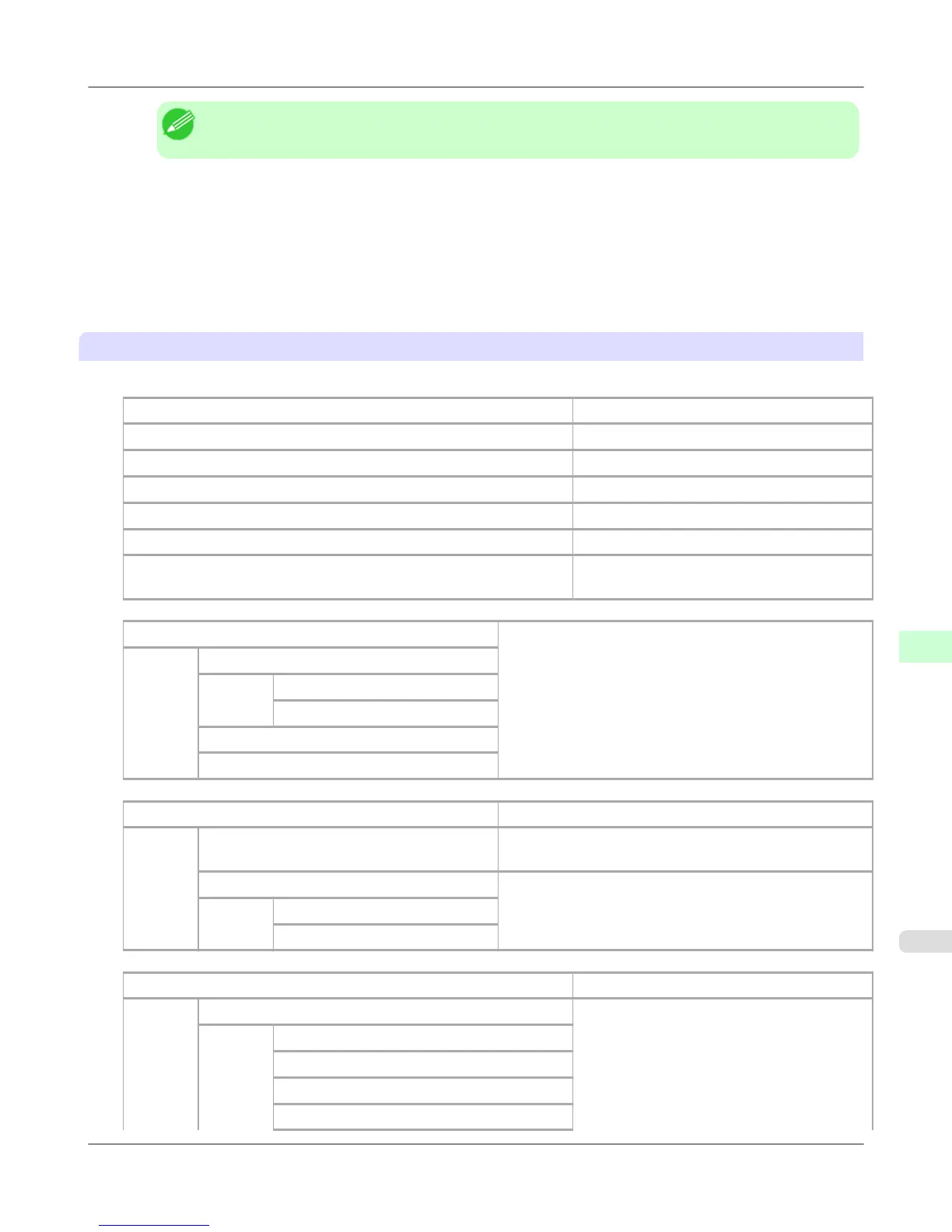Note
• If the Tab Selection screen is not displayed, press the Menu button.
3. Press the OK button.
The Set./Adj. Menu is displayed.
4. Press ▲ or ▼ to select Test Print, and then press the OK button.
5. Press ▲ or ▼ to select Status Print, and then press the OK button.
Checking the information in Status Print reports
The following information is included in Status Print reports.
Canon imagePROGRAF iPFxxxx Status Print Printer model
Firm Firmware version
Boot Boot ROM version
MIT(DBF) MIT database format version
MIT(DB) MIT database version
S/N Printer serial number
Date Indicates when the status print report was prin-
ted.
Paper Menu Information on the loaded paper.
Paper Type
Roll Media
Cut Sheet
ManageRemainRoll
Keep Paper Type
Job Menu Job-related information.
Job Log A counter for maintenance purposes.
Various information about previous jobs.
HDD Information Indicates the total hard disk capacity and the mail box free
space.
Total capacity
Box free space
Set./Adj. Menu Settings and adjustment information.
System Setup Printer system settings, as well as settings re-
garding warnings and errors.
Sleep Timer
Buzzer
Contrast Adj.
Date Format
Control Panel
>
Printer Menu
>
iPF6300S Status Print
9
927