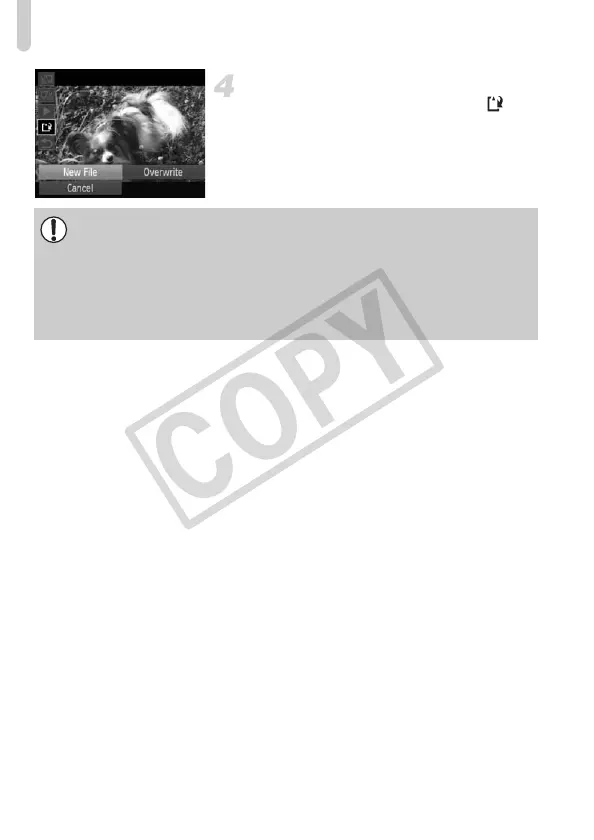Editing
102
Save the edited movie.
● Press the op buttons to choose ,
then press the m button.
● Press the qr buttons to choose [New
File], then press the m button.
X The movie will be saved as a new file.
• When [Overwrite] is chosen in Step 4, the unedited movie is overwritten
with the edited movie, erasing the original movie.
• When there is not enough space left on the memory card, only
[Overwrite] can be chosen.
• If the battery is depleted partway through editing, the edited movie clips
may not be saved. When editing movies, you should use a fully charged
battery or the separately sold AC adapter kit (p. 40).
EC277_CUG-E_CDP-E078.book Page 102 Thursday, May 21, 2009 8:16 PM
