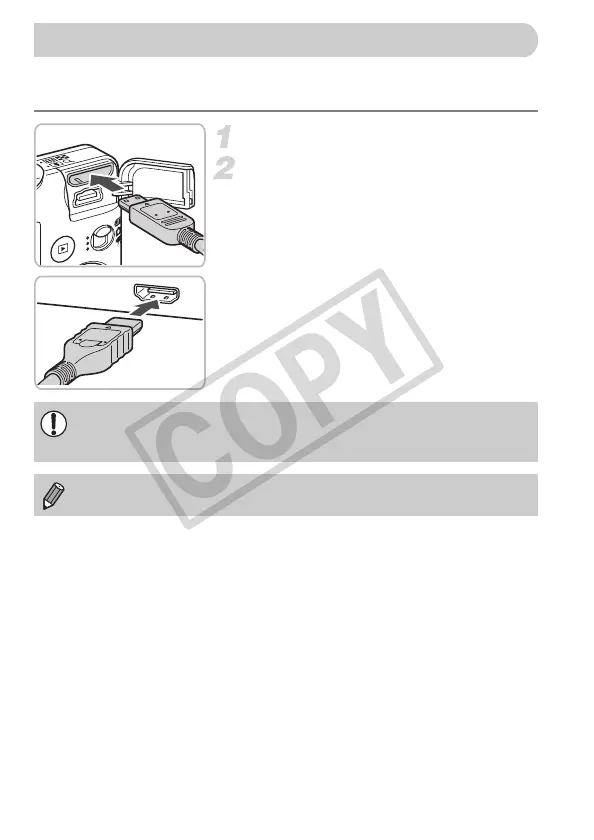112
Use the separately sold HDMI cable HTC-100 to connect the camera to a
high-definition TV for an enhanced viewing experience.
Turn off the camera and TV.
Connect the camera to the TV.
● Open the cover and fully insert the cable
plug into the camera's HDMI terminal.
● Fully insert the cable plug into the TV's
HDMI terminal.
● Follow Steps 3 – 4 on p. 111 to display the
images.
Viewing Images on a High-Definition TV
The supplied AV and interface cables and the separately sold HDMI cable
HTC-100 cannot be plugged into the camera simultaneously. This could
cause the camera to malfunction.
Operation sounds will not play when connected to a high-definition TV.
EC277_CUG-E_CDP-E078.book Page 112 Thursday, May 21, 2009 8:16 PM
