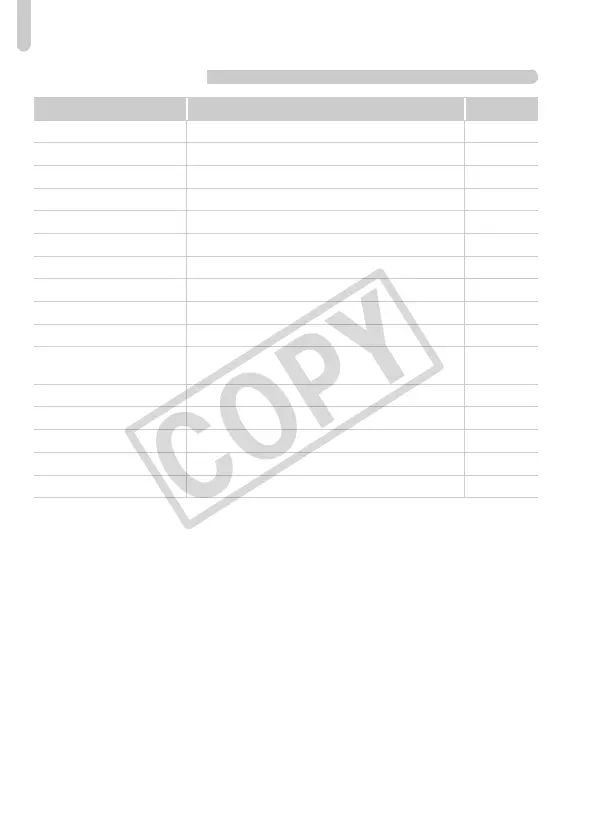Menus
152
3 Set up Menu
Item Options/Summary Ref. Page
Mute On/Off*
p. 49
Volume Set all operation sounds (5 levels).
p. 49
Sound Options Set the sounds for each camera operation.
p. 139
Hints & Tips On*/Off
p. 132
LCD Brightness Set within a range of ±2.
p. 50
Start-up Image Add an image as start-up image.
p. 139
Format Formats memory card, erasing all data
p. 52
File Numbering Continuous*/Auto Reset
p. 132
Create Folder Monthly*/Daily
p. 133
Lens Retract 1 min.*/0 sec.
p. 133
Power Saving Auto Power Down: On*/Off
Display Off: 10, 20 or 30 sec./1*, 2 or 3 min.
p. 53, 134
Time Zone Home/World
p. 135
Date/Time Date and time settings
p. 20
Video System NTSC/PAL
p. 111
Language Choose display language.
p. 21
Reset All Returns camera to default settings.
p. 51
* Default setting
EC277_CUG-E_CDP-E078.book Page 152 Thursday, May 21, 2009 8:16 PM
