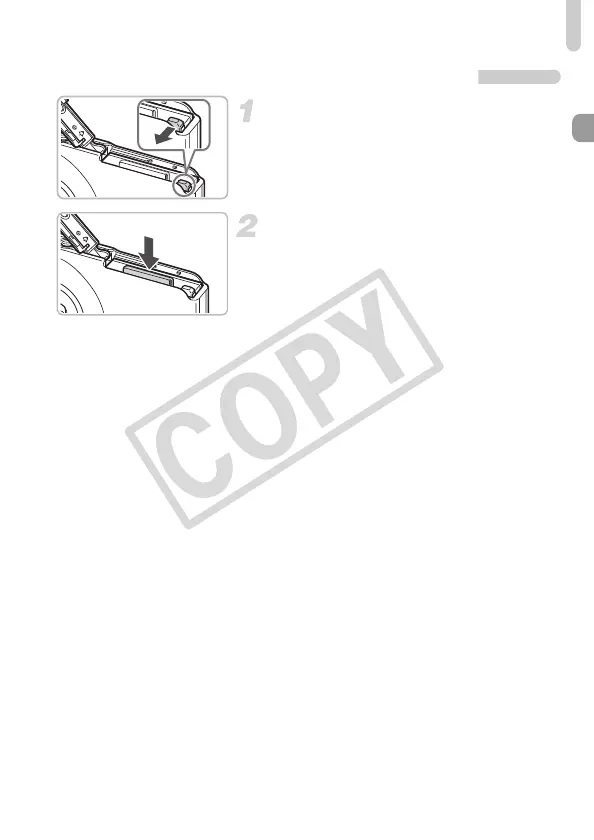Inserting the Battery and Memory Card
17
Removing the Battery and Memory Card
Remove the battery.
● Open the cover and press the battery lock
in the direction of the arrow.
X The battery will pop up.
Remove the memory card.
● Push the memory card in until you hear a
click, then slowly release it.
X The memory card will pop up.
EC277_CUG-E_CDP-E078.book Page 17 Thursday, May 21, 2009 8:16 PM
