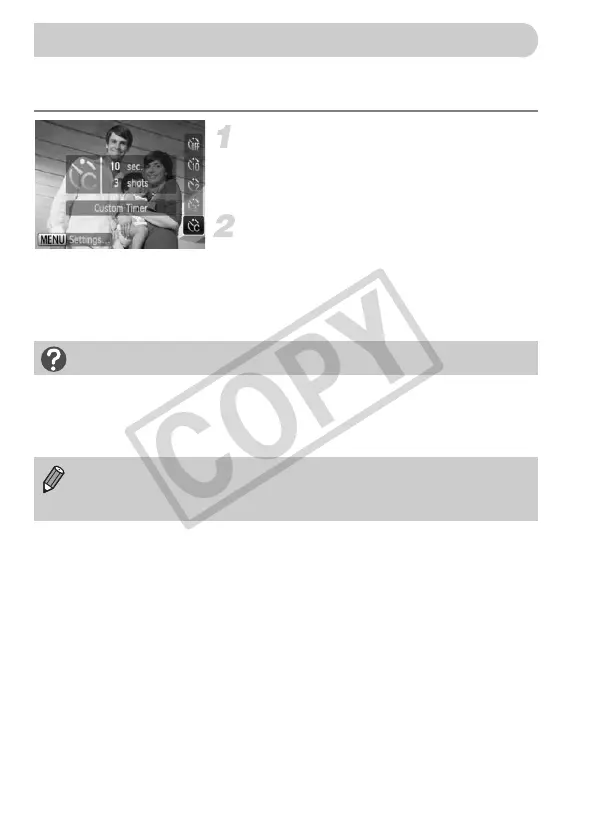76
You can set the time delay (0 – 30 seconds) and the number of shots (1 – 10
shots).
Choose $.
● Press the p button, then use the op
buttons to choose $, then press the
n button.
Choose the settings.
● Press the op buttons to choose [Delay]
or [Shots].
● Press the qr buttons to choose a value,
then press the m button.
● Follow Step 3 on p. 63 to shoot.
• Exposure and white balance settings are set with the first shot.
• When you set the time delay for more than 2 seconds, the self-timer lamp and
sound speed up 2 seconds before the shutter releases (when the flash will fire,
the lamp lights).
Customizing the Self-Timer
What if the number of shots is set to two or more shots?
• If the flash fires, the shooting interval may be longer.
• If you set a high number of shots, the shooting interval may be longer.
• If the memory card becomes full, shooting stops automatically.
EC277_CUG-E_CDP-E078.book Page 76 Thursday, May 21, 2009 8:16 PM
