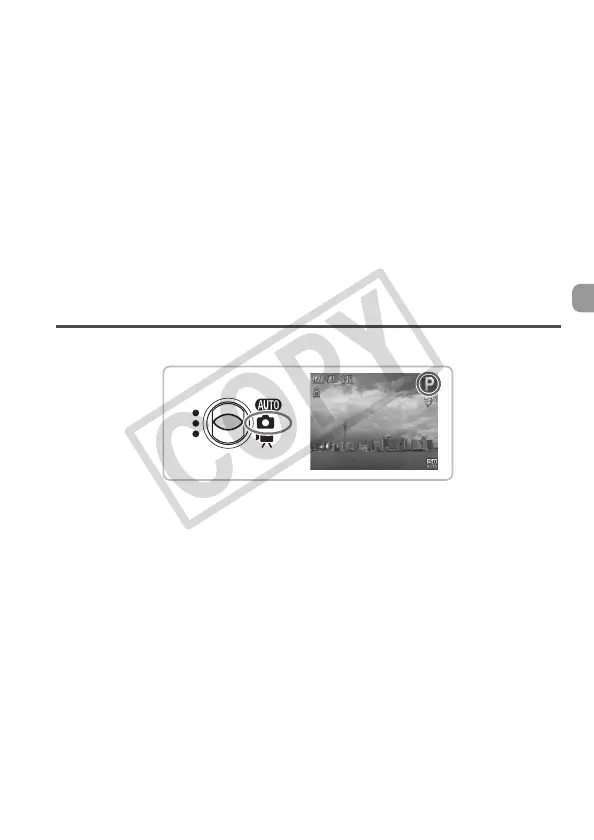65
Choosing Settings Yourself
In this chapter you will learn how to use the various functions in G
mode to progressively advance your shooting skills.
• This chapter assumes that the mode switch is set to 4 and the camera is
in G mode.
• G stands for Program AE.
• “Zooming In on Close Subjects (Digital Macro)” (p. 68) assumes the mode
switch had been set to 4 and the R mode chosen.
• Before attempting to shoot using a function explained in this chapter in
modes other than G mode, check if the function is available in those
modes (pp. 148 – 151).
EC277_CUG-E_CDP-E078.book Page 65 Thursday, May 21, 2009 8:16 PM
