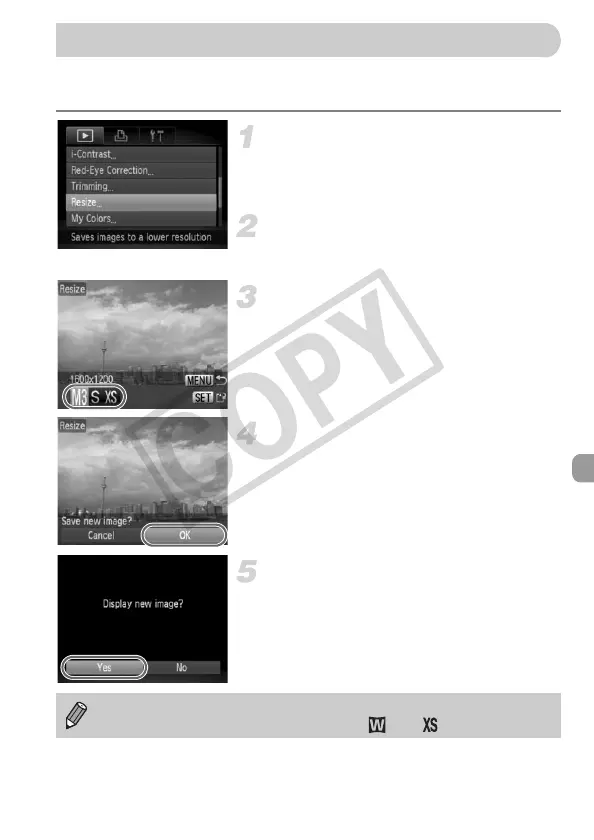121
You can resize images to a lower pixel setting and save the resized image
as a separate file.
Choose [Resize].
● Press the n button and
choose
the
1 tab, then
choose
[Resize] and press
the m button.
Choose an image.
● Press the qr buttons to
choose
the
image and press the m button.
Choose an image size.
● Press the qr buttons to
choose
an
option, then press the m button.
X The [Save new image?] screen will
appear.
Save the new image.
● Press the qr buttons to
choose
[OK] and
press the m button.
X The image will be saved as a new file.
Display the new image.
● When you press the n button, the
[Display new image?] screen will appear.
● Press the qr buttons to
choose
[Yes] and
press the m button.
X The saved image will display.
• You cannot resize an image to a larger size.
• You cannot resize images taken with the and settings.
EC277_CUG-E_CDP-E078.book Page 121 Thursday, May 21, 2009 8:16 PM
