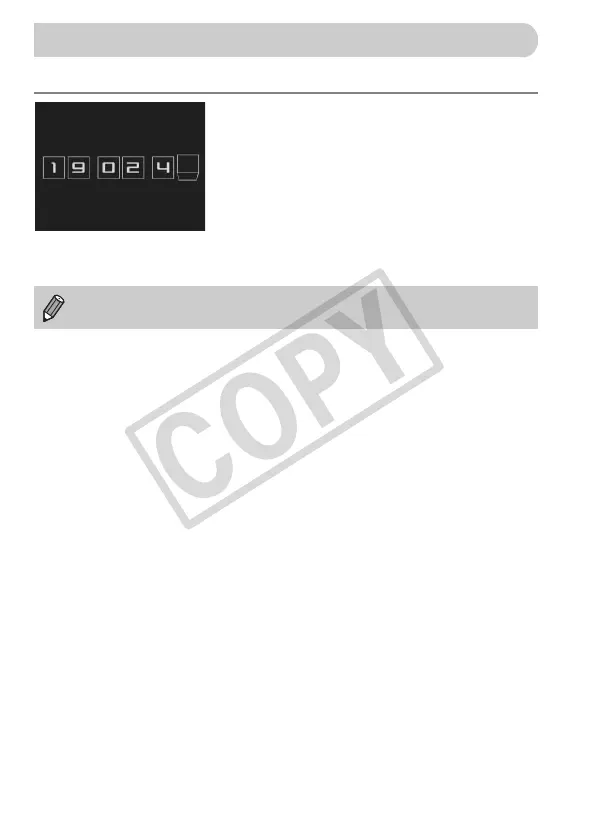54
You can check the current time.
● Press and hold the m button.
X A screen like that on the left appears
showing the current time.
● If you hold the camera vertically while
using the clock function, it will switch to
vertical display. Press the qr buttons to
change the display color.
● Press the m button to cancel the clock
display.
When the camera power is off, press and hold the m button, then press
the power button to display the clock.
EC277_CUG-E_CDP-E078.book Page 54 Thursday, May 21, 2009 8:16 PM
