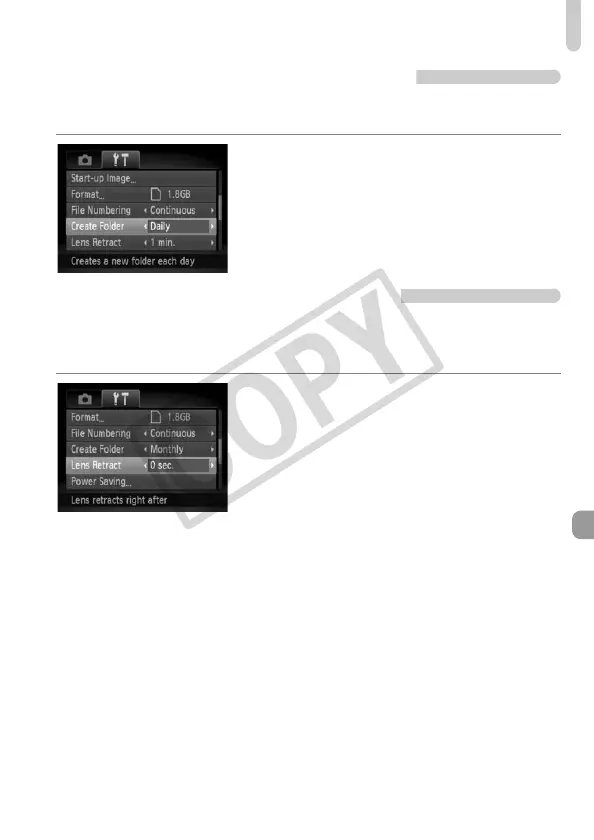Changing Functions
133
Creating Folders by Shooting Date
Images are saved into folders created each month, however, you can also
create folders by shooting date.
● Choose [Create Folder], then press qr
buttons to choose [Daily].
● Images will be saved into folders created on
each shooting date.
Changing the Lens Retract Time
For safety reasons, the lens retracts about 1 minute after pressing the 1
button when in a Shooting mode (p. 27). You can set the retraction time to
[0 sec.].
● Choose [Lens Retract], then press the qr
buttons to choose [0 sec.].
EC277_CUG-E_CDP-E078.book Page 133 Thursday, May 21, 2009 8:16 PM
