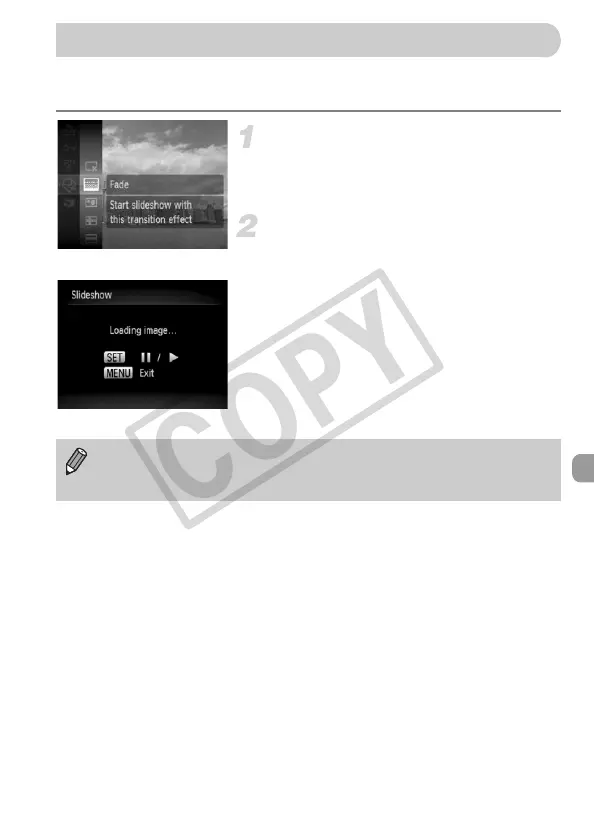107
You can automatically play back images recorded to a memory card. Each
image displays for approximately 3 seconds.
Choose ..
● Press the m button to choose . in the
FUNC. menu, then press the m button
again.
Choose a transition effect.
● Press the op buttons to choose an
effect and press the m button.
X The slideshow will start a few seconds
after [Loading image…] displays.
● In filtered playback (p. 106), only images
matching a filter play back.
● You can pause/restart a slideshow by
pressing the m button again.
● Press the n button to stop the
slideshow.
• If you press the qr buttons during playback, the image will switch. If you
keep the qr buttons pressed, you can fast-forward through images.
• The power saving function does not work during slideshows (p. 53).
EC277_CUG-E_CDP-E078.book Page 107 Thursday, May 21, 2009 8:16 PM
