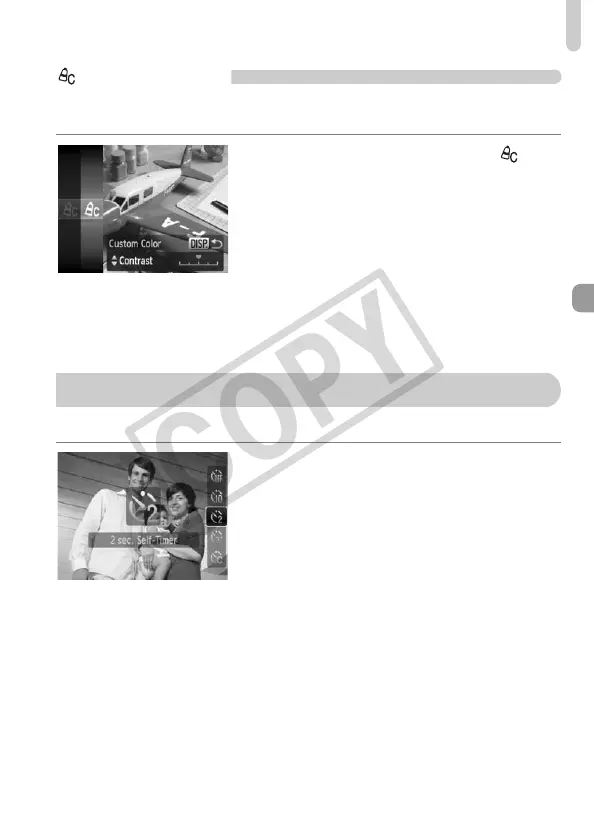Shooting Using the Two Second Self-Timer
75
Custom Color
The contrast, sharpness, color saturation, red, green, blue, and skin tones in
an image can be chosen and set from 5 different levels.
● Follow Step 2 on p. 74 to choose , then
press the l button.
● Press the op buttons to choose an
option, then use the qr buttons to choose
a value.
● The more to the right, the stronger/deeper
the effect gets, the more to the left, the
weaker/lighter the effect gets.
●
Press the
l
button to accept the
setting.
You can set the self-timer to a delay of approximately two seconds.
Choose Î.
● After pressing the p button, press the
op buttons to choose Î, then press the
m button.
X Once set, Î will appear on the screen.
● Follow Step 3 on p. 63 to shoot.
Shooting Using the Two Second Self-Timer
EC277_CUG-E_CDP-E078.book Page 75 Thursday, May 21, 2009 8:16 PM
