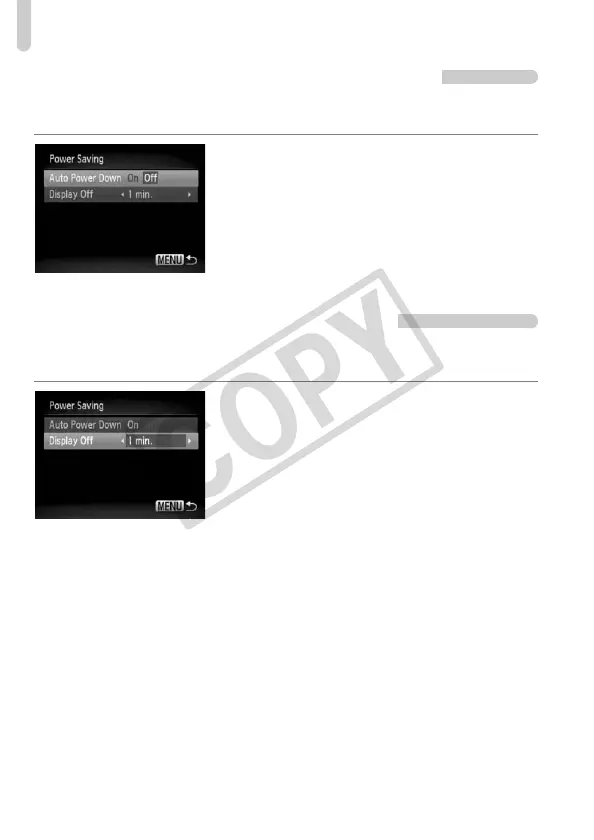Changing Functions
134
Turning off the Power Saving Function
You can set the power saving function (p. 53) to [Off]. Setting it to [On] is
recommended to save battery power.
● Choose [Power Saving], then press the m
button.
● Press the op buttons to choose [Auto Power
Down], then use the qr buttons to choose
[Off].
● If you set the power saving function to [Off], be
careful not to forget to turn off the camera after
use.
Setting the Screen Shut-Off Time
You can adjust the time the screen takes to shut off automatically (p. 53).
This also works when [Auto Power Down] is set to [Off].
● Choose [Power Saving], then press the m
button.
● Press the op buttons to choose [Display
Off], then use the qr buttons to choose a
time.
● In order to save battery power, it is
recommended to choose less than [1 min.].
EC277_CUG-E_CDP-E078.book Page 134 Thursday, May 21, 2009 8:16 PM
