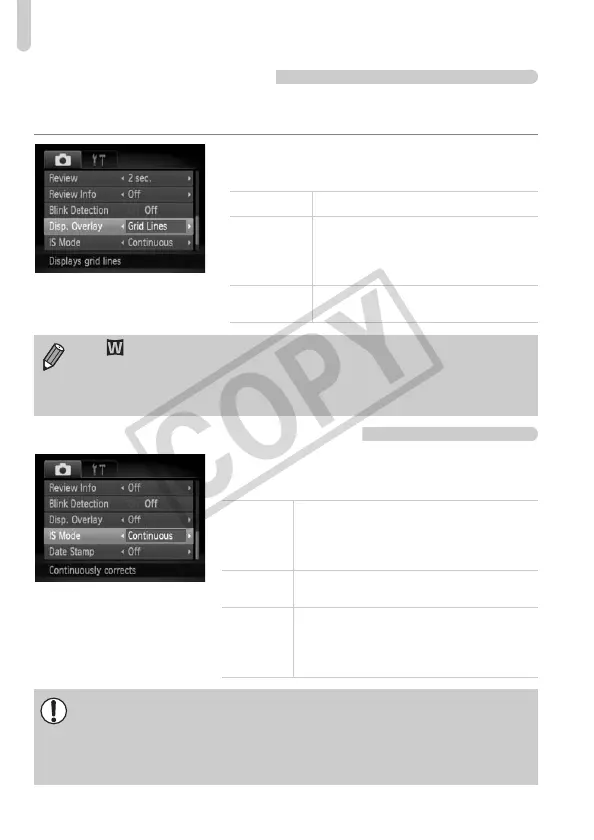Changing Shooting Functions
138
Displaying the Overlay
You can display gridlines for vertical and horizontal guidance, or a 3:2 guide
to confirm the printable area for postcard size prints.
● Choose [Disp. Overlay], then press the qr
buttons to choose an option.
Changing the IS-Mode Settings
● Choose [IS Mode], then press the qr buttons
to choose an option.
Grid Lines A grid overlays the display.
3:2 Guide
The areas outside the 3:2 range are
grayed out. This area will not print
when printing on paper with a 3:2
aspect ratio.
Both
Both grid lines, and the 3:2 guide will
display.
• In mode, you cannot set [3:2 Guide] or [Both].
• Grid Lines will not be recorded on the image.
•
The gray areas displayed with [3:2 Guide] are the areas that will not be
printed. The actual image recorded will include the portion in the gray areas.
Continuous
Image stabilization is always on. You can
confirm the result directly on the display,
which makes it easier to check the
composition or focus.
Shoot Only
Image stabilization is only active at the
moment of shooting.
Panning
Image stabilization only counters up and
down motion. This option is
recommended for shooting objects
moving horizontally.
• If camera shake is too strong, attach the camera to a tripod. It is
recommended to set the IS Mode to [Off] when the camera is attached
to a tripod.
• When using [Panning], hold the camera horizontally. Image stabilization
does not work when the camera is held vertically.
EC277_CUG-E_CDP-E078.book Page 138 Thursday, May 21, 2009 8:16 PM
