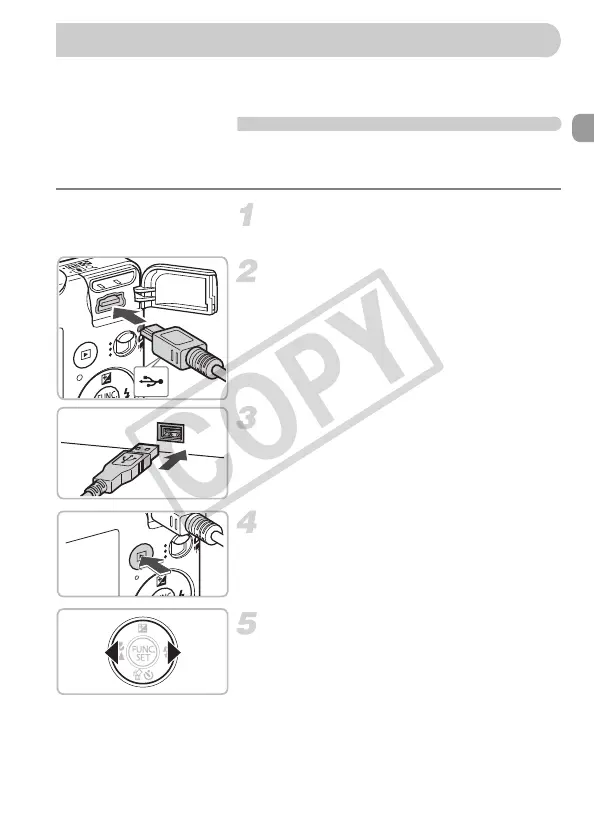29
You can easily print the images you have taken if you connect the camera to
a PictBridge compliant printer (sold separately).
Items to Prepare
• Camera and PictBridge compliant printer (sold separately)
• Interface cable supplied with the camera (p. 2)
Turn off the camera and printer.
Connect the camera to the printer.
● Open the cover, and insert the small end
of the plug firmly into the camera terminal
in the direction shown.
● Insert the cable’s larger plug into the
printer. For connection details, refer to the
user guide provided with the printer.
Turn on the printer.
Turn on the camera.
● Press the 1 button to turn on the camera.
Choose an image to print.
● Press the qr buttons to choose an
image.
EC277_CUG-E_CDP-E078.book Page 29 Thursday, May 21, 2009 8:16 PM
