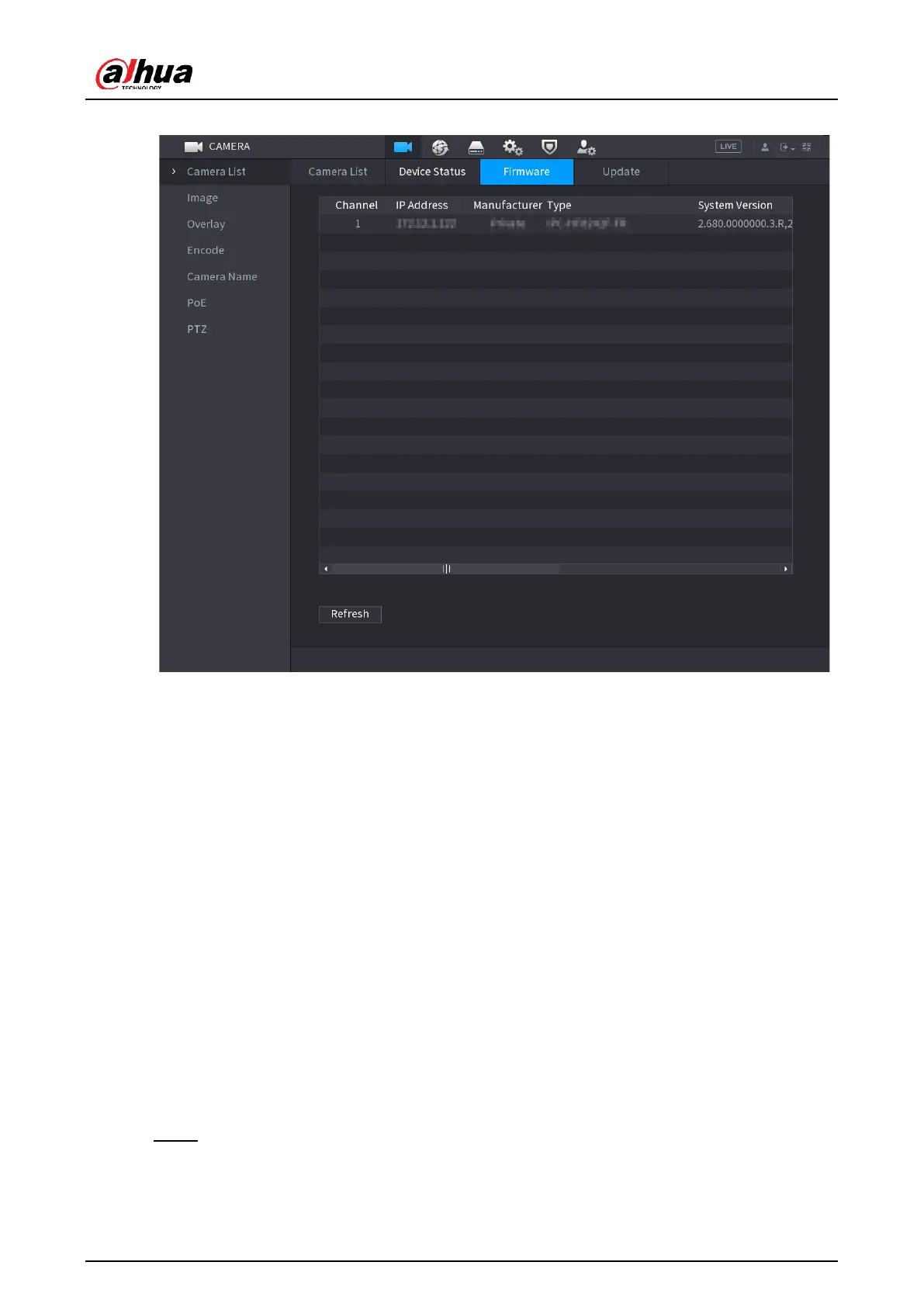User's Manual
101
Figure 5-67 Firmware
5.8 Recording Management
5.8.1 Recording Schedule
After you set the recording schedule for videos and snapshots, the Device can automatically
record videos and snapshots at the scheduled time.
5.8.1.1 Configuring Video Recording Schedule
Background Information
After you set the schedule for videos, the Device will record videos according to the period
you set. For example, if the alarm recording period is from 6:00–18:00 on Monday, the Device
will make a recording on Mondays from 6:00-18:00.
Procedure
Step 1 Right-click the live page, and then select Main Menu > STORAGE > Schedule >
Record.
