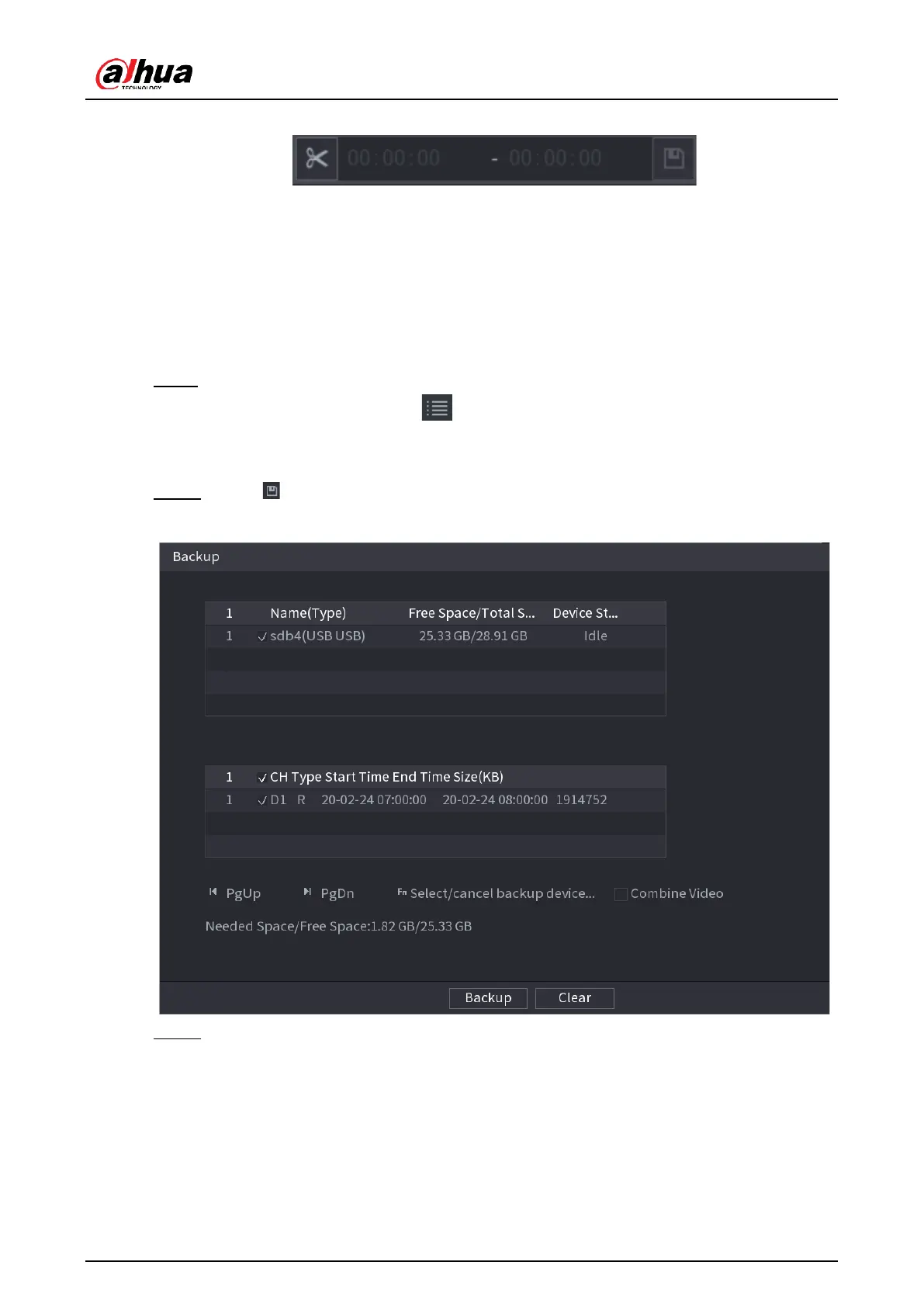User's Manual
115
Figure 5-81 Clip
5.8.2.5 Backing Up
Background Information
You can back up recorded videos, images, or video clips to a USB storage device.
Procedure
Step 1 Select the files that you want to back up.
●
Videos or images. Click at the lower-right corner of the search page, and
then on the file list, select the files for backup.
●
Video clips. See "5.8.2.4 Clipping Videos".
Step 2 Click .
Figure 5-82 Backup
Step 3 Select the storage device, and then click Backup.
