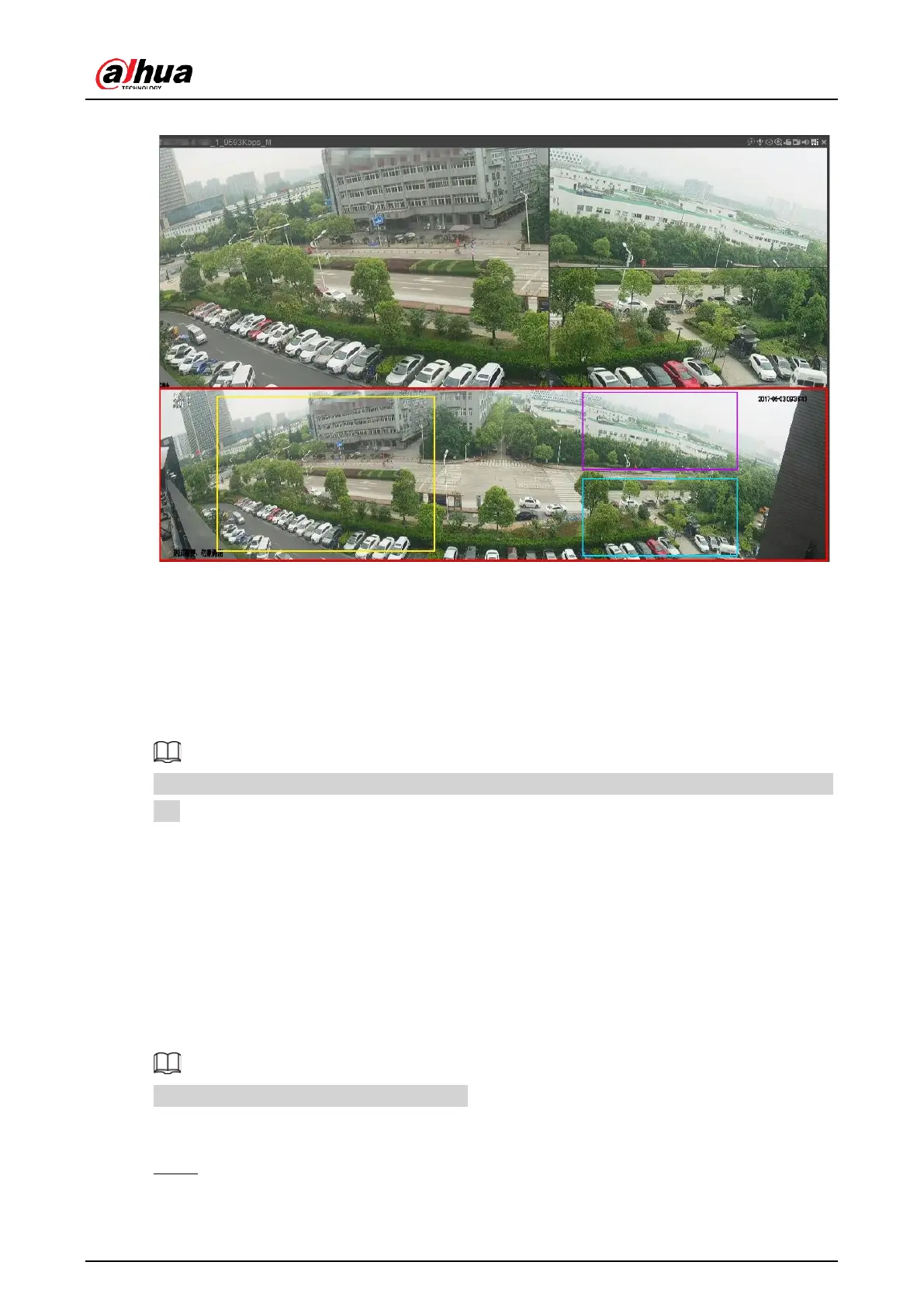User's Manual
60
Figure 5-30 Split display
5.6.7 PTZ
PTZ is a mechanical platform that carries a camera and a protective cover and performs
overall control remotely. A PTZ can move in both horizontal and vertical direction to provide
all-around view to the camera.
Before you control the PTZ, make sure the PTZ decoder and the NVR network connection is
OK.
5.6.7.1 PTZ Settings
Background Information
You can set different PTZ parameters for local type and remote type. Before you use local
PTZ, make sure you have set PTZ protocol; otherwise you cannot control the local PTZ.
●
Local: The PTZ device connects to the NVR through the cable.
●
Remote: The PTZ device connects to the NVR through the network.
This function is available on select models.
Procedure
Step 1 Select Main menu > Camera > PTZ.
