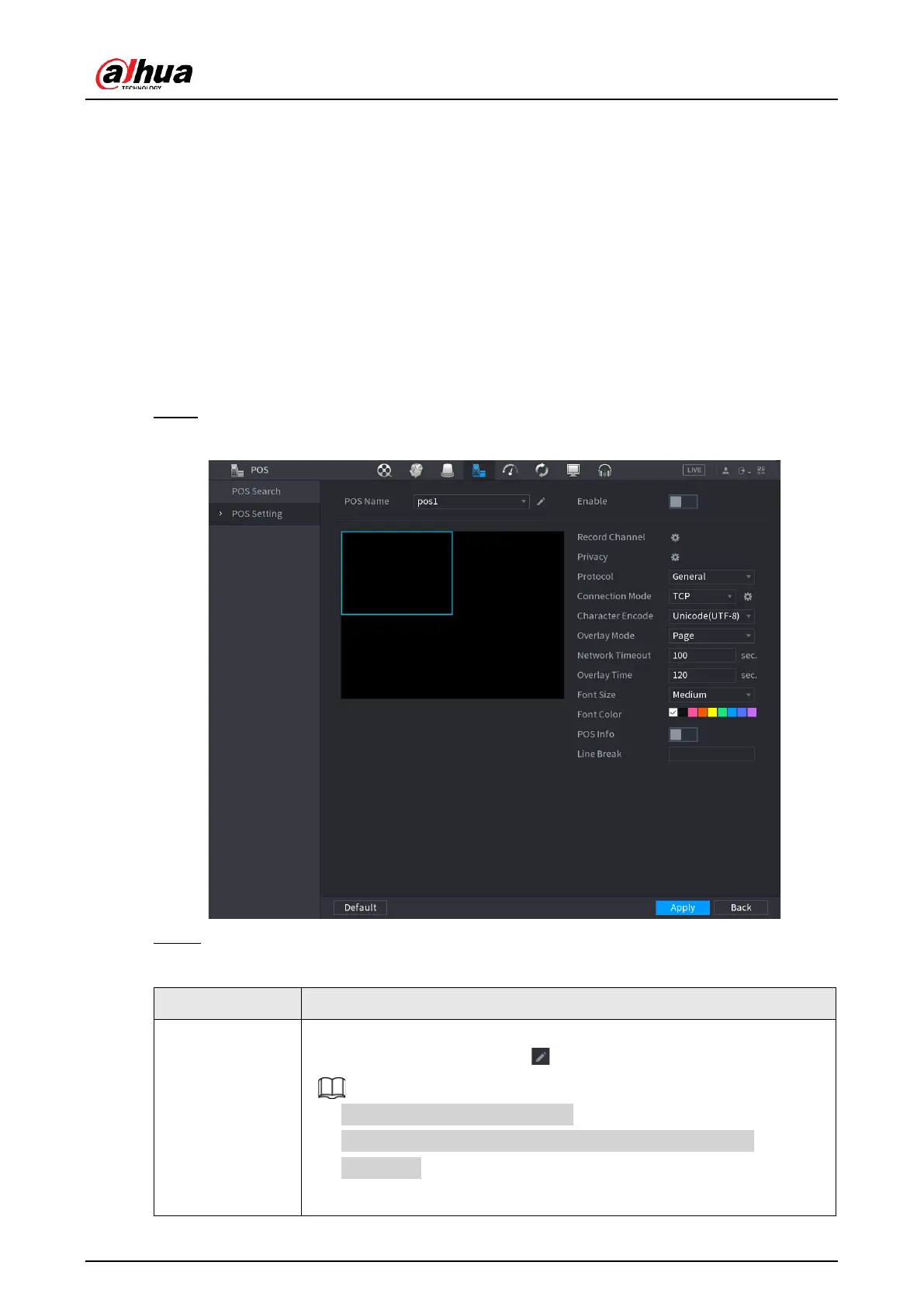User's Manual
305
5.17 POS
You can connect the Device to the POS (Point of Sale) machine and receive the information
from it. This function applies to the scenarios such as supermarket POS machine. After
connection is established, the Device can access the POS information and display the
overlaid text in the channel window.
5.17.1 Settings
Procedure
Step 1 Select Main Menu > POS > POS Setting.
Figure 5-263 POS setting
Step 2 Configure the POS parameters.
Table 5-80 POS parameters
In the POS Name list, select the POS machine that you want to
configures settings for. Click to modify the POS name.
●
The POS name must be unique.
●
You can enter up to 21 Chinese characters or 63 English
characters.
