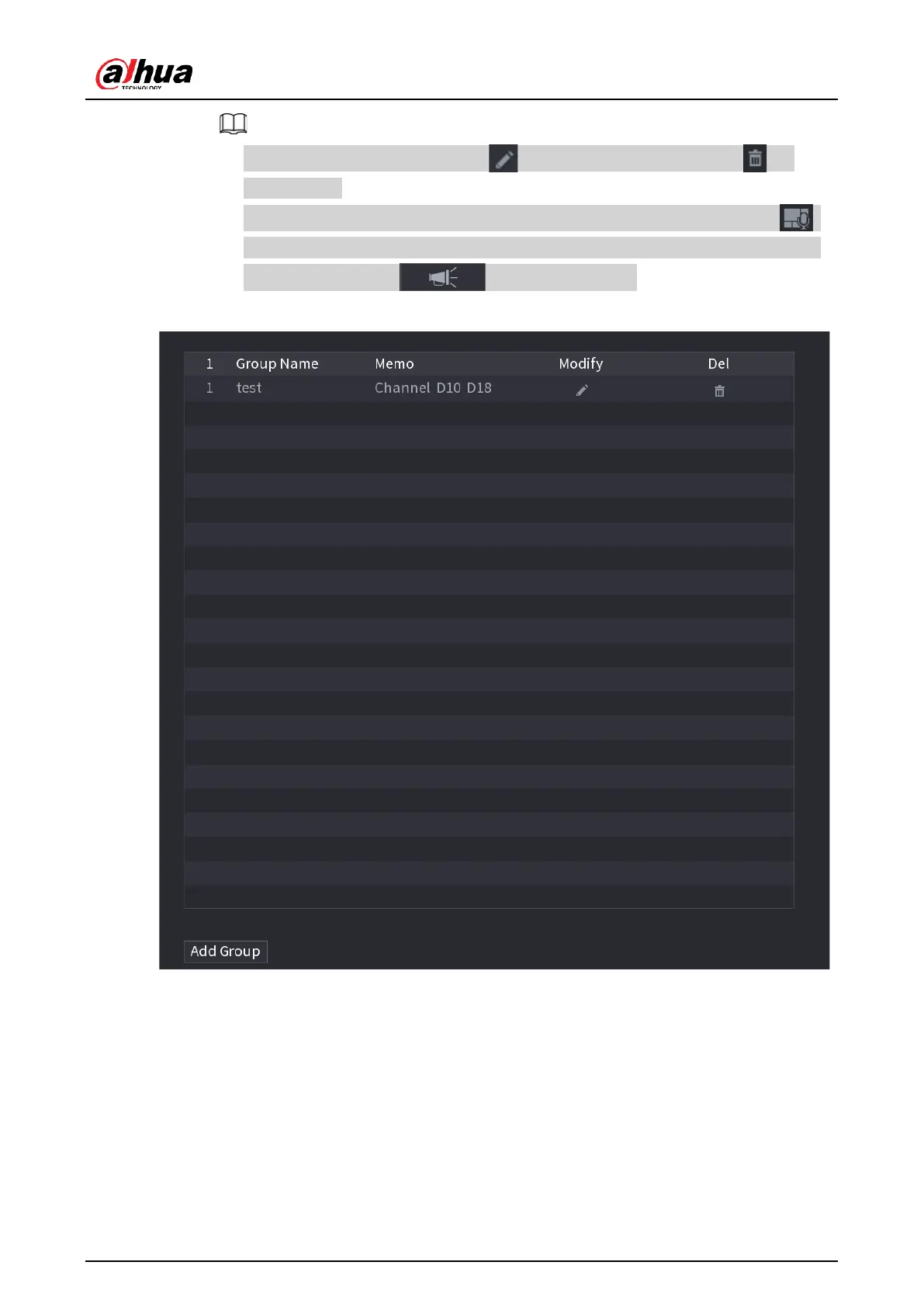User's Manual
313
●
On the broadcast interface, click to change group setup, click to
delete group.
●
After complete broadcast setup, on the preview interface and then click
on the navigation bar, device pops up broadcast dialogue box. Select a group
name and then click to begin broadcast.
Figure 5-272 Add group (2)
5.19 Operation and Maintenance
5.19.1 Log
Background Information
You can view and search for the log information, or back up log to the USB device.
