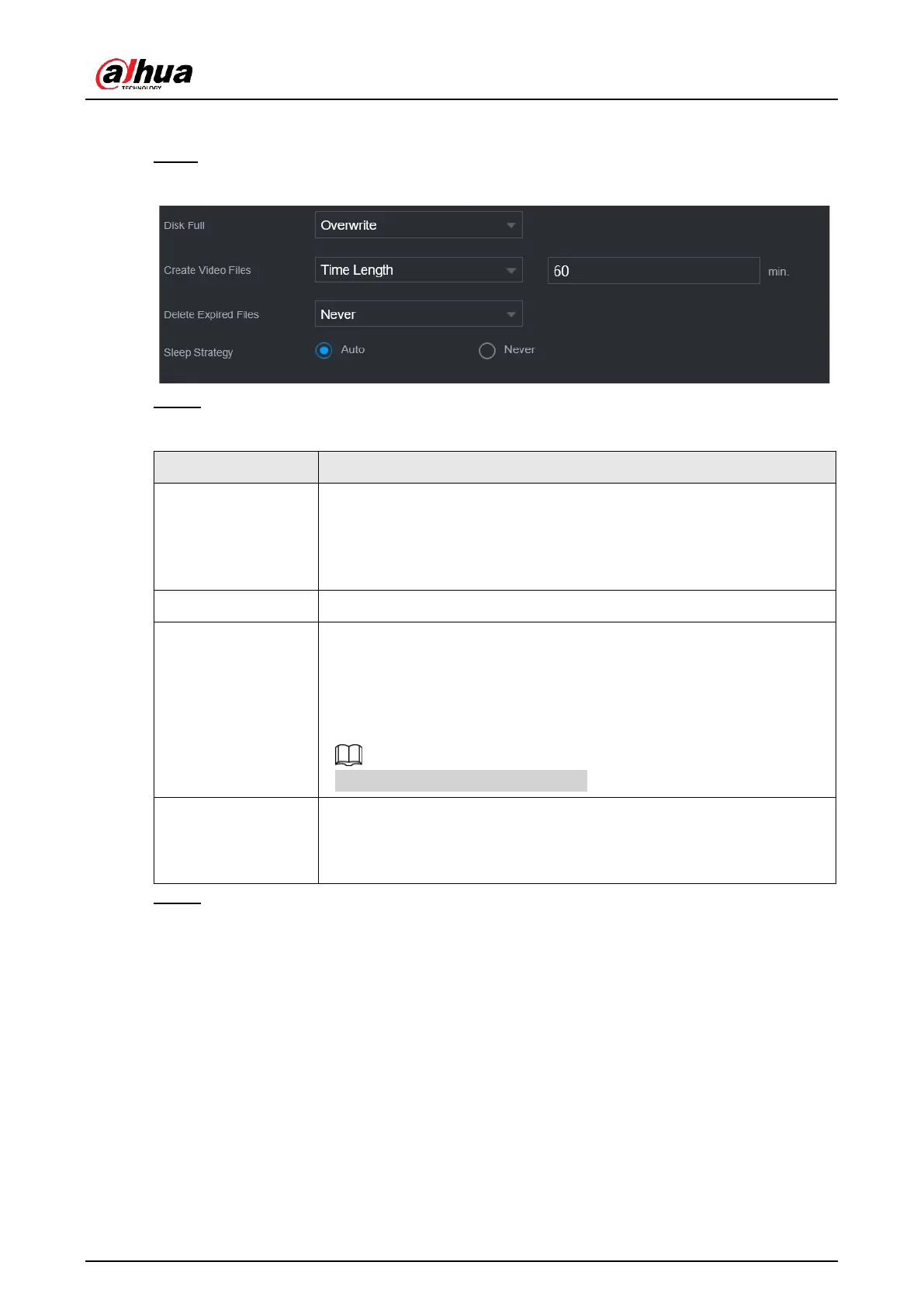User's Manual
246
Procedure
Step 1 Select Main Menu > STORAGE > Basic.
Figure 5-203 Basic storage
Step 2 Set parameters.
Table 5-65 Basic storage parameters
Configure the storage strategy to be used when no more storage
space is available
●
Stop: Stop recording.
●
Overwrite: The newest files overwrite the oldest ones.
Configure the time length and file length for each recorded video.
Configure whether to delete the old files.
●
Select Auto and then configure how long you want to keep the
old files.
●
Select Never if you do not want to use this function.
Deleted files cannot be recovered.
●
Auto: The system sleeps automatically after idling for a period
of time.
●
Never: The system keeps running all the time.
Step 3 Click Apply.
5.12.2 Disk Manager
Select Main Menu > STORAGE > Disk Manager, and then you can set HDD properties and
format HDD.
