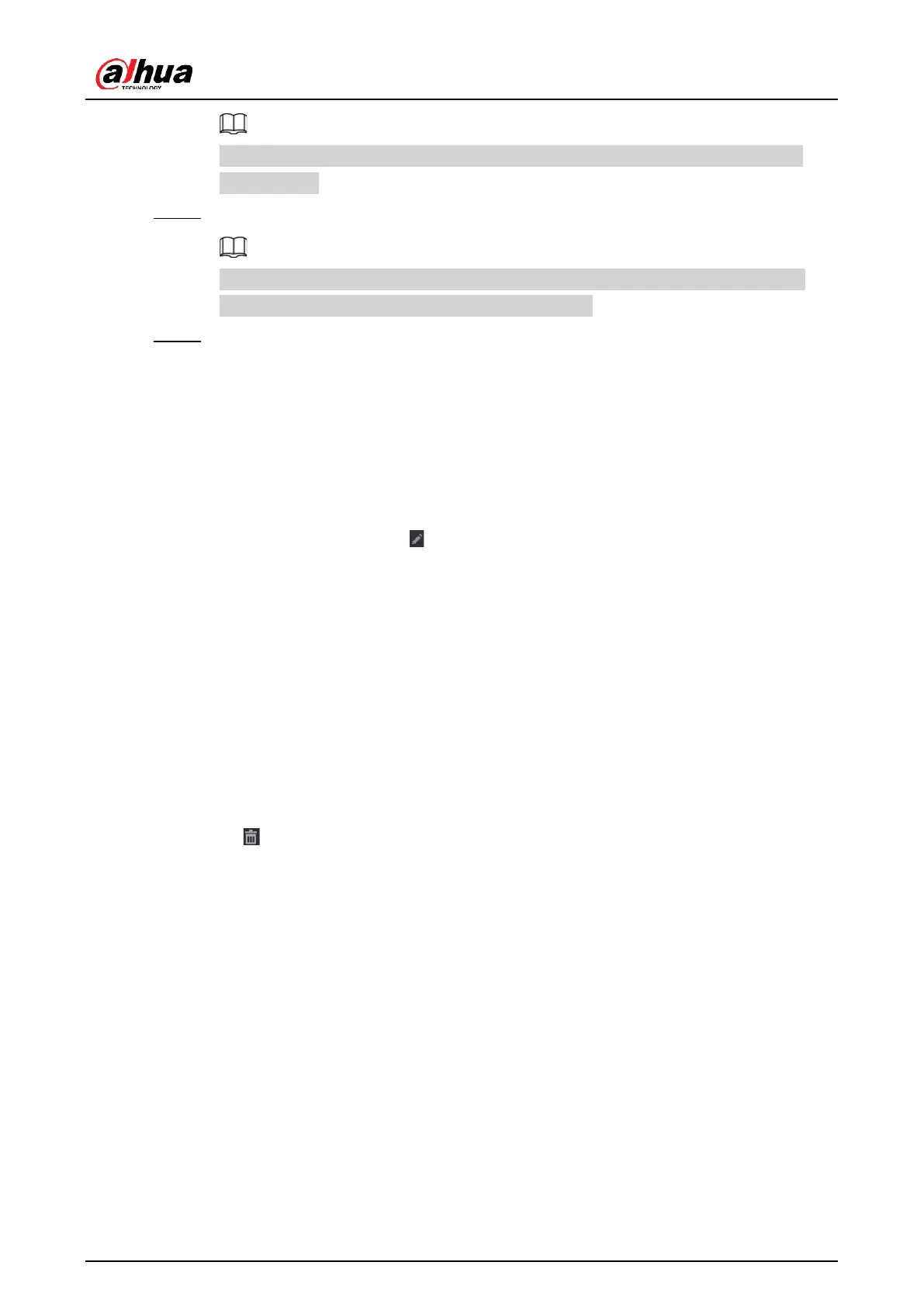User's Manual
83
For uninitialized remote devices, the NVR automatically initializes them before
adding them.
Step 4 (Optional) Enable H.265 Auto Switch.
When H.265 Auto Switch is enabled, the video compression standard of added
remote devices is switched to H.265 automatically.
Step 5 Double-click a remote device, or select a remote device and then click Add to
register it to the Added Device list.
Related Operations
●
Change camera login password.
Select an added camera, and then click Change Camera Login Password to change the
password.
●
Edit camera information.
On the Added Device list, click to change the IP address, username, password and
other information.
●
Import and export cameras.
You can export the information of the connected cameras and import camera
information to the system to add cameras in batches. For details, see "5.7.2.3 Importing
Cameras".
●
View linked information.
If the remote device has multiple channels, you can click the Camera Linked Info to view
linked information of the remote device.
●
Delete cameras.
◇
Delete one by one.
Click to delete the corresponding camera.
◇
Delete in batches.
Select one or more cameras, and then click Delete.
5.7.2.2 Adding Cameras Manually
Background Information
Configure the IP address, username, password and other information of the remote device
manually to add to the NVR.
