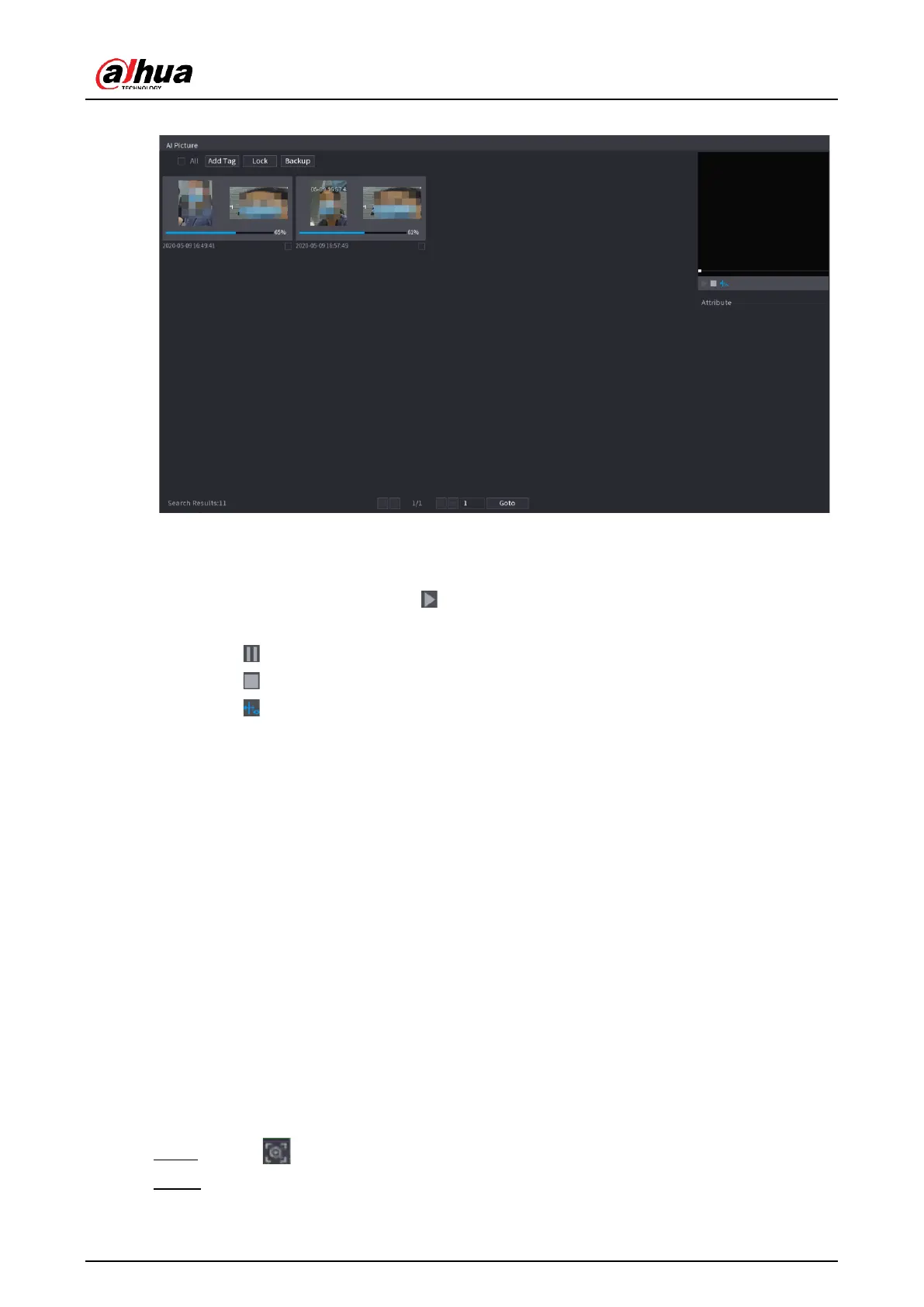User's Manual
51
Figure 5-19 Picture search results
Related Operations
●
Play video.
Select the picture and then click to play back the video within 10 seconds before and
after the snapshot. During playback, you can
◇
Click to pause.
◇
Click to stop.
◇
Click to display or hide the intelligent rules.
●
Add tag.
Select the picture and then click Add Tag to add a tag to the recorded video to find the
target recorded video more fast.
●
Lock recorded video.
If you want to keep the recorded video permanently, select the picture, and then click
Lock. The locked video cannot be overwritten and deleted.
●
Back up recorded video or picture.
Select the picture, and then click Backup. You can set save path, backup type, and file
type, and then export to the external storage device.
5.6.3.8 Quick Pick
When connected with select IPC cameras, Quick Pick technology becomes available, allowing
human and vehicle targets to be easily searched for and picked out.
Procedure
Step 1 Click to freeze the live page.
Step 2 Drag the anchor points to draw a searching area.
