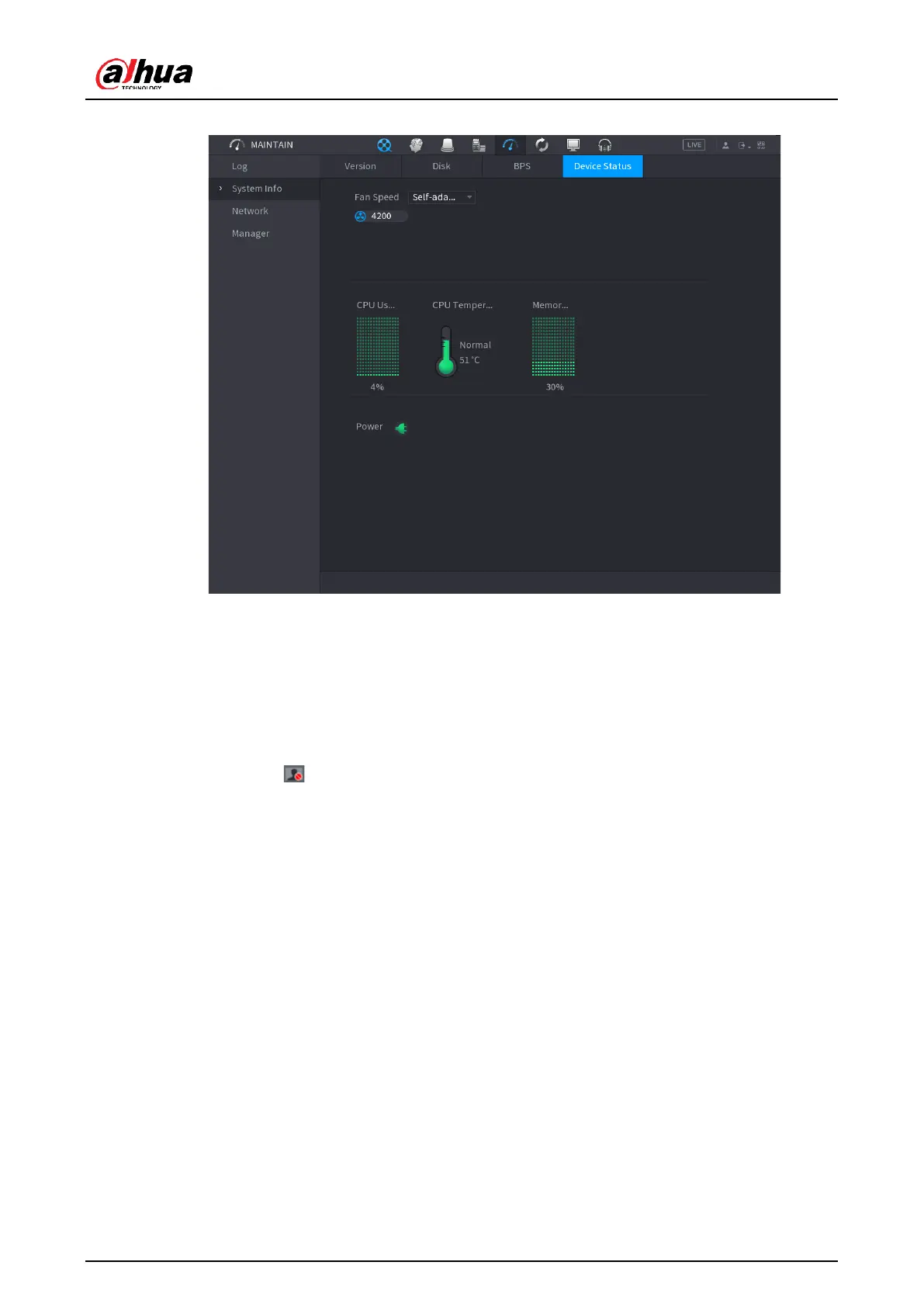User's Manual
317
Figure 5-276 Device status
5.19.3 Network
5.19.3.1 Online User
You can view the online user information or block any user for a period of time. To block an
online user, click and then enter the time that you want to block this user. The maximum
value you can set is 65535.
The system detects every 5 seconds to check whether there is any user added or deleted, and
update the user list timely.
Select Main Menu > MAnalytics+NTAnalytics+N > Network > Online User.
