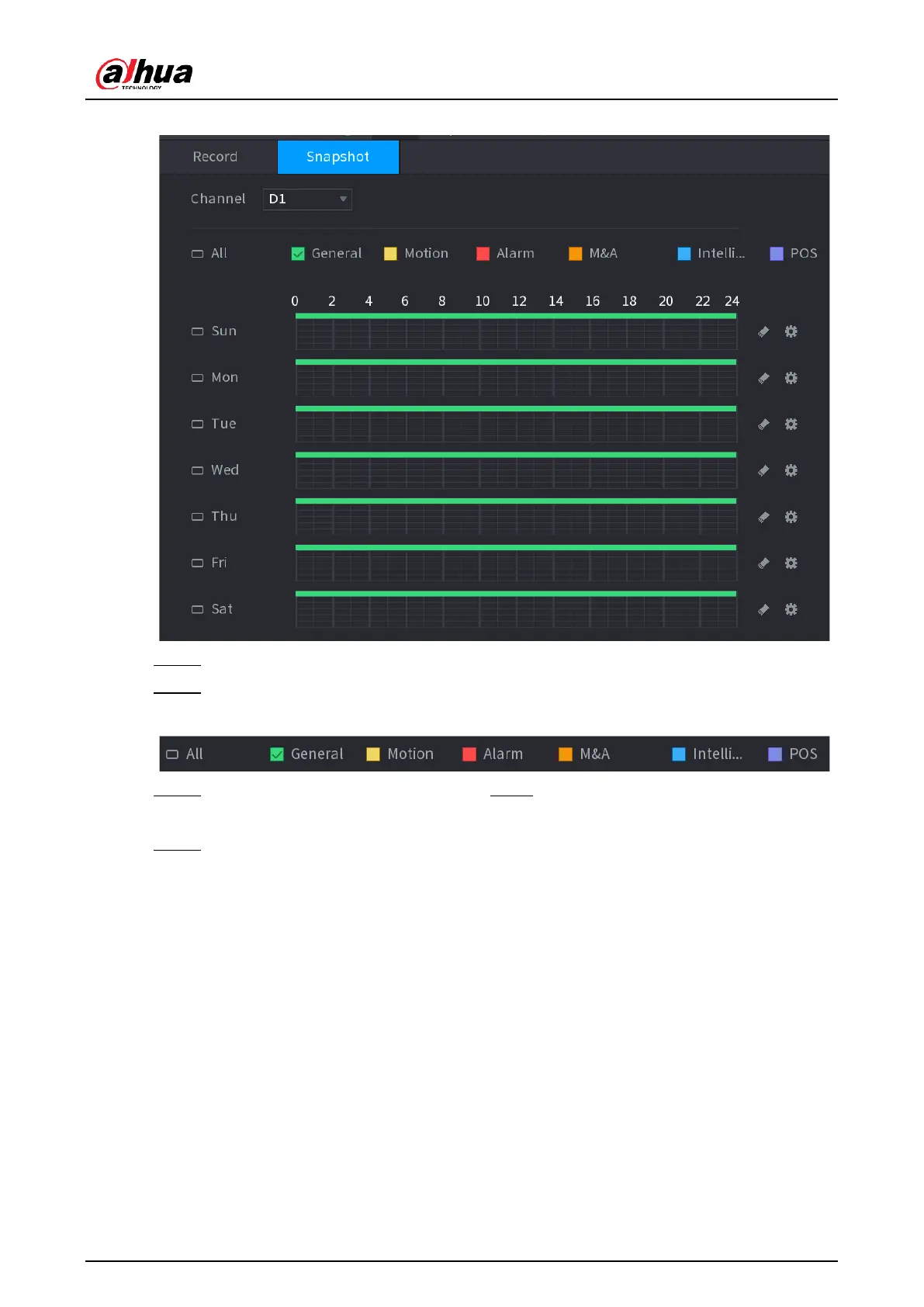User's Manual
107
Figure 5-74 Snapshot
Step 2 Select a channel to set schedule snapshot.
Step 3 Set a recording type.
Figure 5-75 Recording type
Step 4 Set snapshot period. For details, see Step4 in "5.8.1.1 Configuring Video Recording
Schedule".
Step 5 Click Apply.
5.8.1.3 Configuring Recording Mode
Background Information
After you set schedule record or schedule snapshot, you need to enable the auto record and
snapshot function so that the system can automatically record or take snapshot.
●
Auto: The system automatically records the videos and snapshots according to the
defined schedule.
●
Manual: The system records general files for the entire day.
