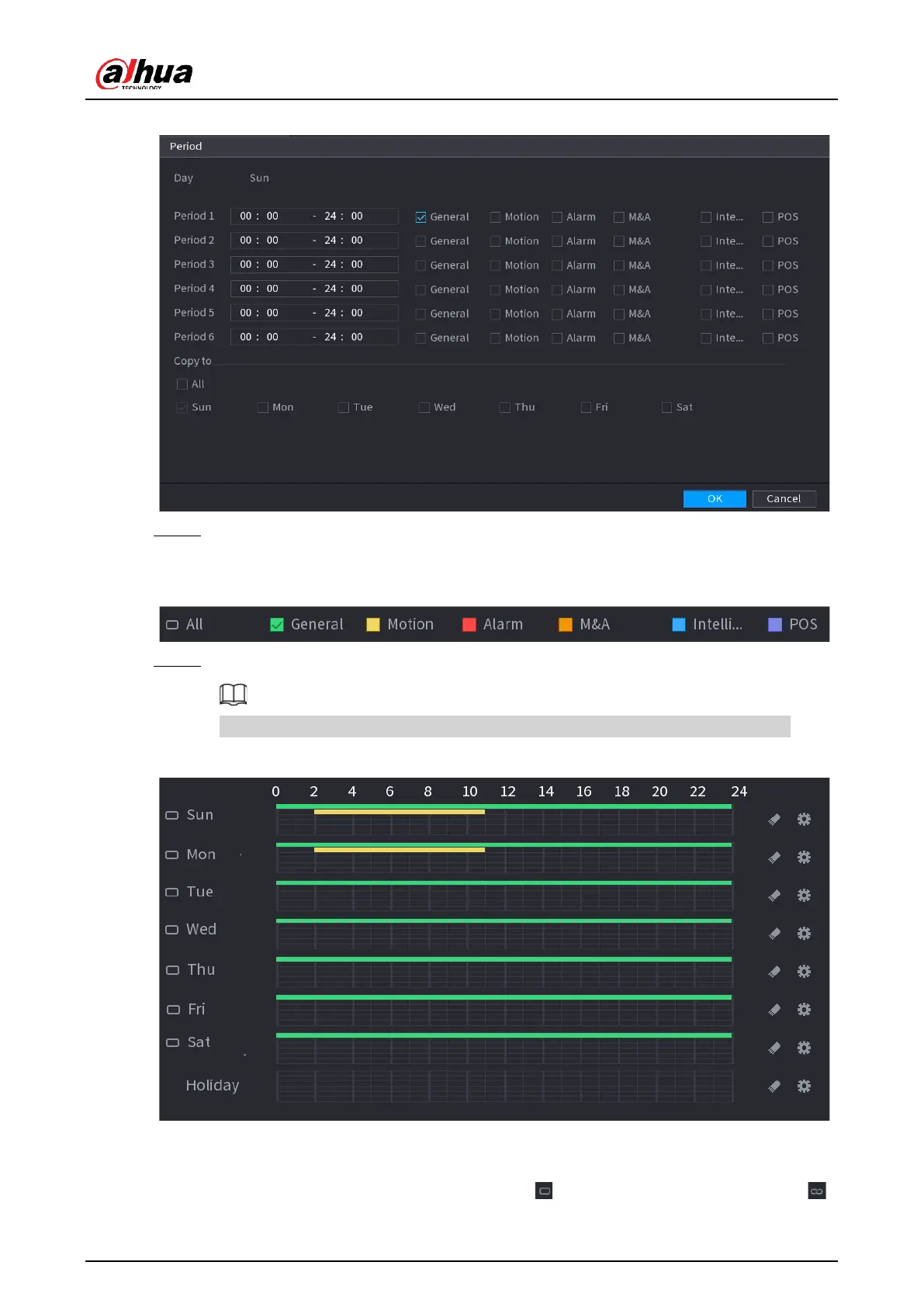User's Manual
104
Figure 5-69 Period
Step 3 Set one or more recording types from General, Motion (motion detection), Alarm,
M&A (motion detection and alarm), Intelligent and Alarm.
Figure 5-70 Recording type
Step 4 Set recording period.
If you have added a holiday, you can set the recording period for the holiday.
Figure 5-71 Set record period
●
Define the period by drawing.
1. Select a corresponding date to set.
◇
Define for the whole week: Click next to All. All the icon switch to .
