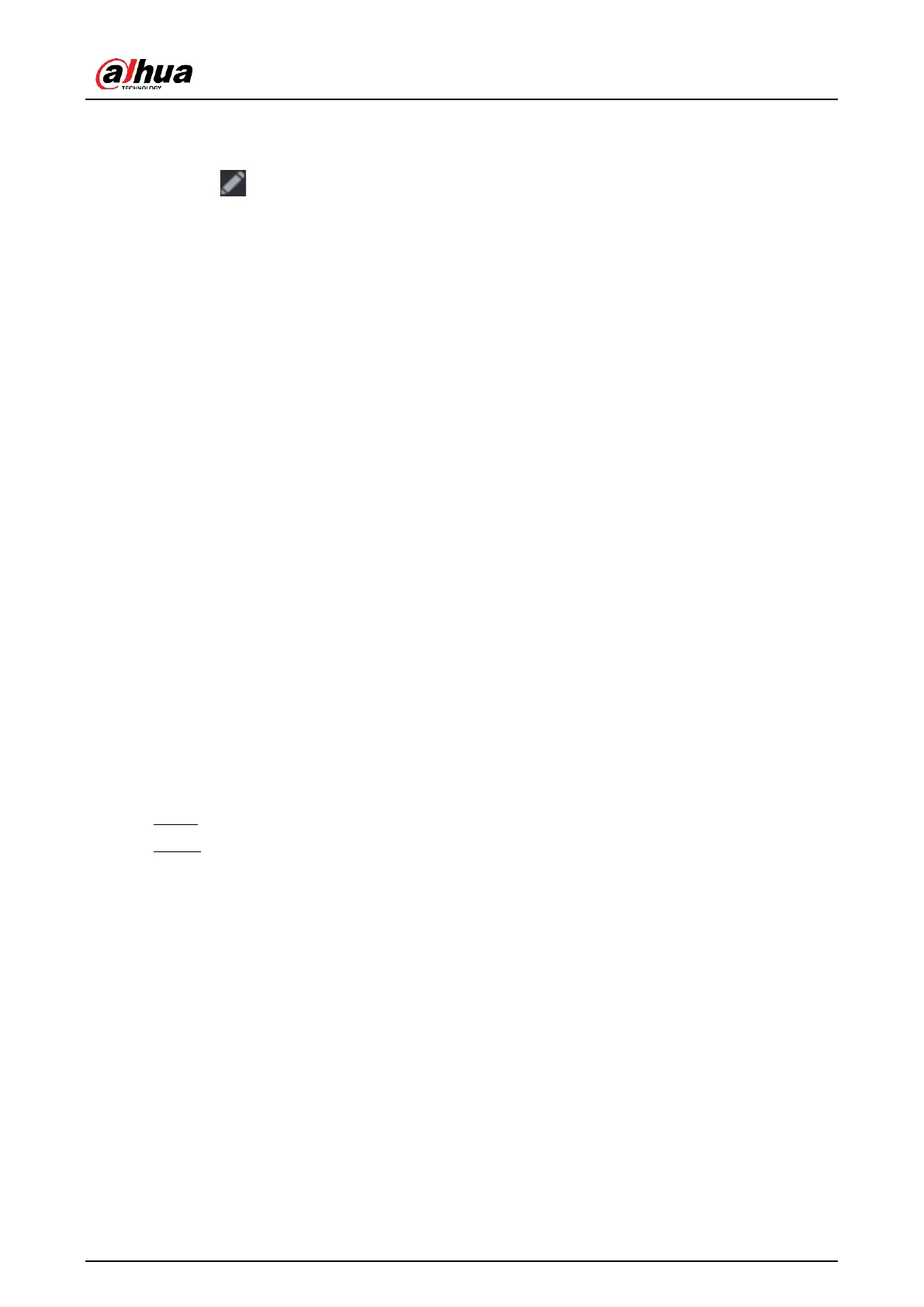User's Manual
132
Related Operations
●
Edit registration information.
Click to modify the registration information.
●
Model face images.
The face images are modeled automatically after added to face database. You can also
model face images manually.
◇
On the Database Config page, select a database, and then click Modeling to model all
the face images in the database.
◇
On the Details page, select one or more face images, and then click Modeling to
model the selected images.
●
Export face images.
Select one or more face images, and then click Export.
●
Delete face images.
Select one or more face images, and then click Delete.
5.9.5.4 Configuring Face Detection+
Background Information
Configure alarm rules for Face Detection+.
5.9.5.4.1 Configuring Analytics+ by recorder
Prerequisites
Make sure the face detection function is enabled at corresponding channel.
Procedure
Step 1 Select Main Menu > Analytics+ > Parameters > Face Detection+.
Step 2 Select the channel, enable the function, and select Analytics+ by recorder in the
Type list.
