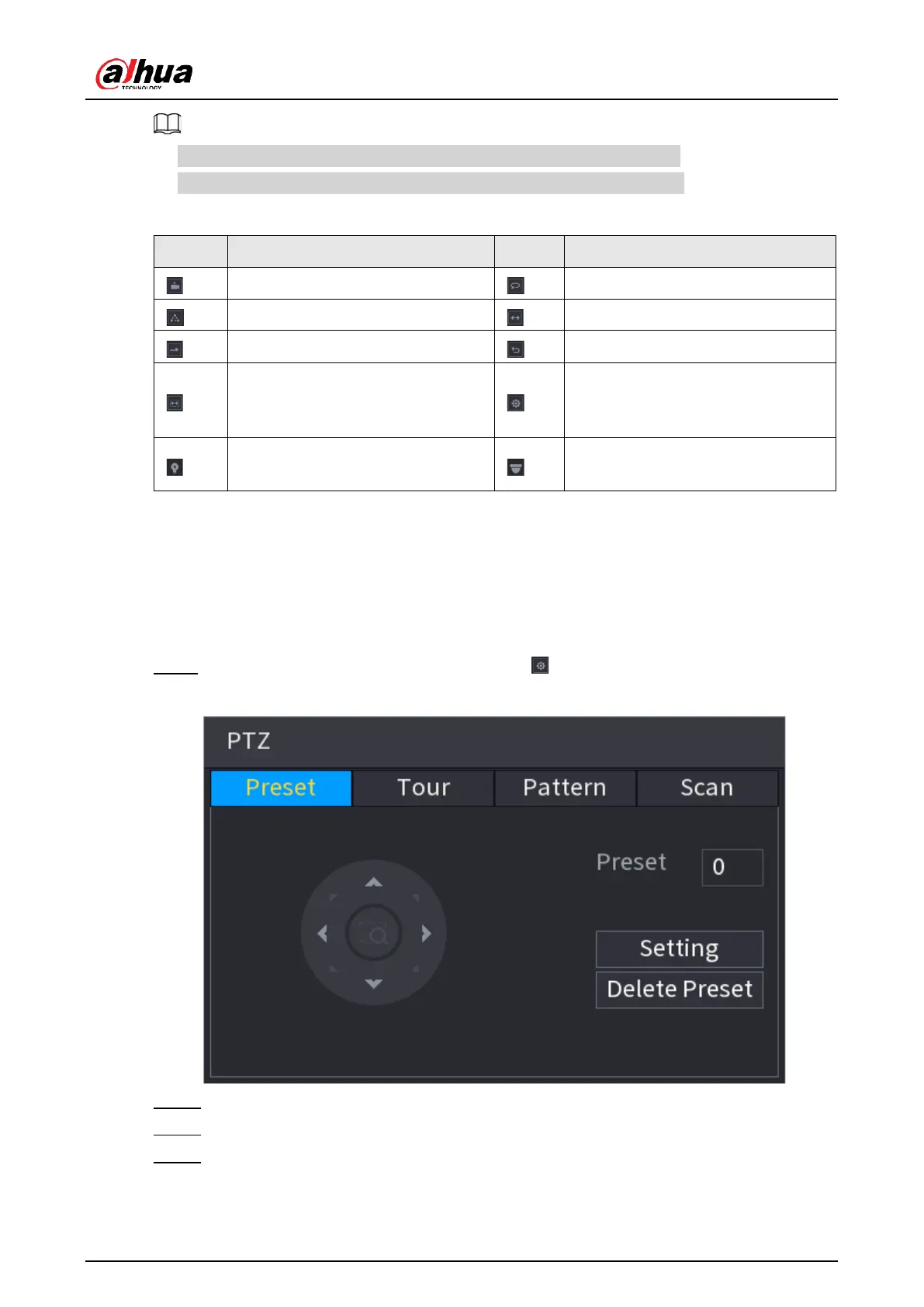User's Manual
64
●
The functions with buttons in gray are not supported by the system.
●
Right-click once to return to the interface of PTZ basic control panel.
Table 5-13 PTZ functions
5.6.7.3 Configuring PTZ Functions
5.6.7.3.1 Configuring Presets
Procedure
Step 1 On the expanded PTZ control panel, click .
Figure 5-35 Preset
Step 2 Click the direction arrows to the required position.
Step 3 In the Preset box, enter the value to represent the required position.
Step 4 Click Setting to complete the preset settings.
