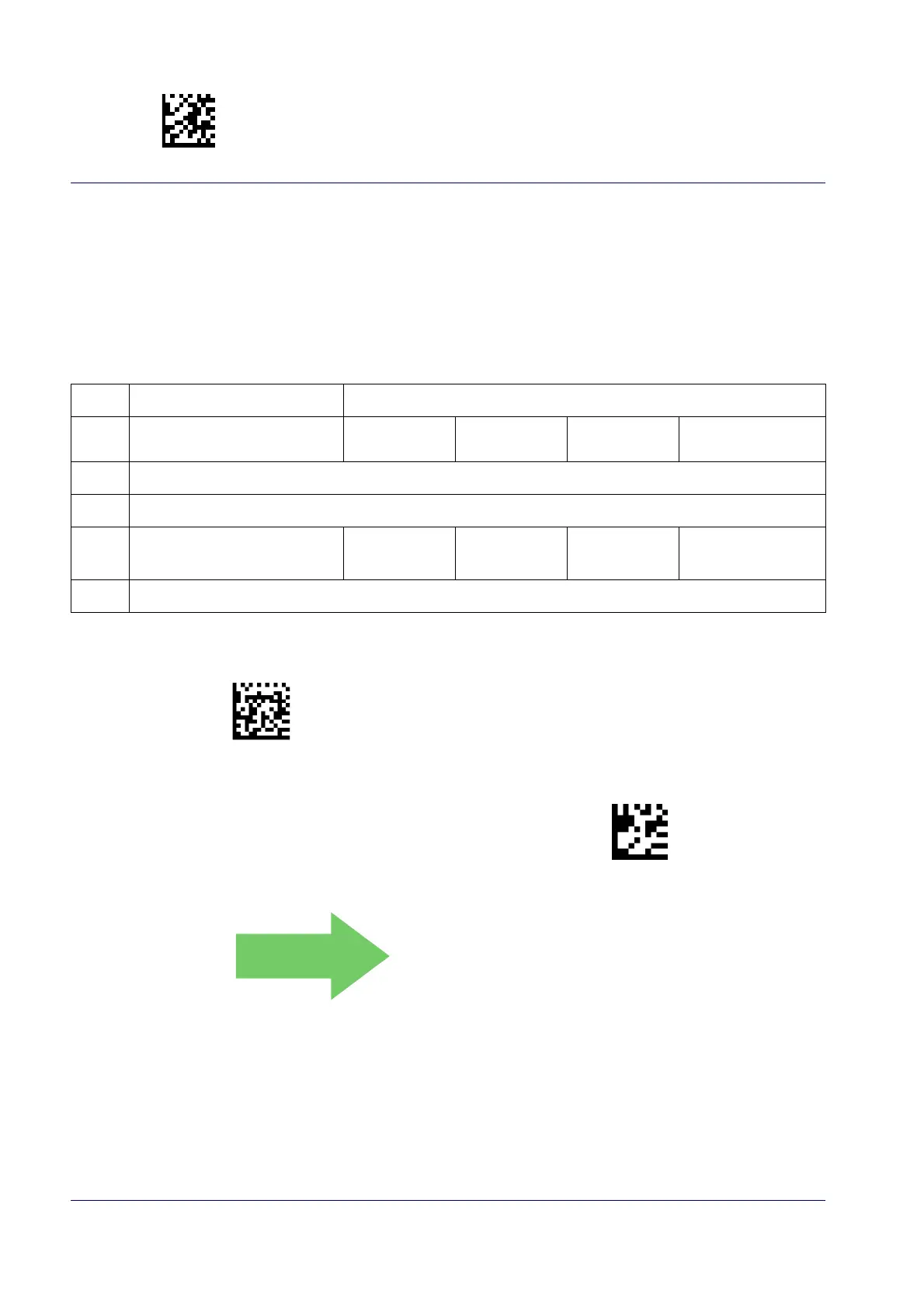Enter/Exit Programming Mode
162 QuickScan™ I QD24XX
Code 93 Set Length 2
This feature specifies one of the bar code lengths for Code 93 Length Control. Length 2 is the maximum label
length if in Variable Length Mode, or the second fixed length if in Fixed Length Mode. Length includes the bar
code’s check, data, and full-ASCII shift characters. The length does not include start/stop characte
rs. The length
can be set from 1 to 50 characters. A setting of 0 specifies to ignore this length (only one fixed length).
Ta bl e 20 provides examples for setting Length 2. See page 217 for detailed instructions on setting this feature.
Table 20. CODE 93 Length 2 Setting Examples
STEP ACTION EXAMPLES
1 Desired Setting
00 (Ignore This
Len
gth)
07 Characters 15 Characters 50 Characters
2 Scan ENTER/EXIT PROGRAMMING MODE
3 Scan SELECT CODE 93 LENGTH 2 SETTING
4
Scan Two Characters From
Appendix D, Keypad
‘0’ and ‘0’ ‘0’ and ‘7’ ‘1’ and ‘5’ ‘5’ AND ‘0’
5 Scan ENTER/EXIT PROGRAMMING MODE
Select Code 93 Length 2 Setting
Make a mistake? Scan the CANCEL bar code to abort and
not save the entry string. You can then start again at the
beginning.
CANCEL
DEFAULT
50 = Length 2 is 50 Characters
