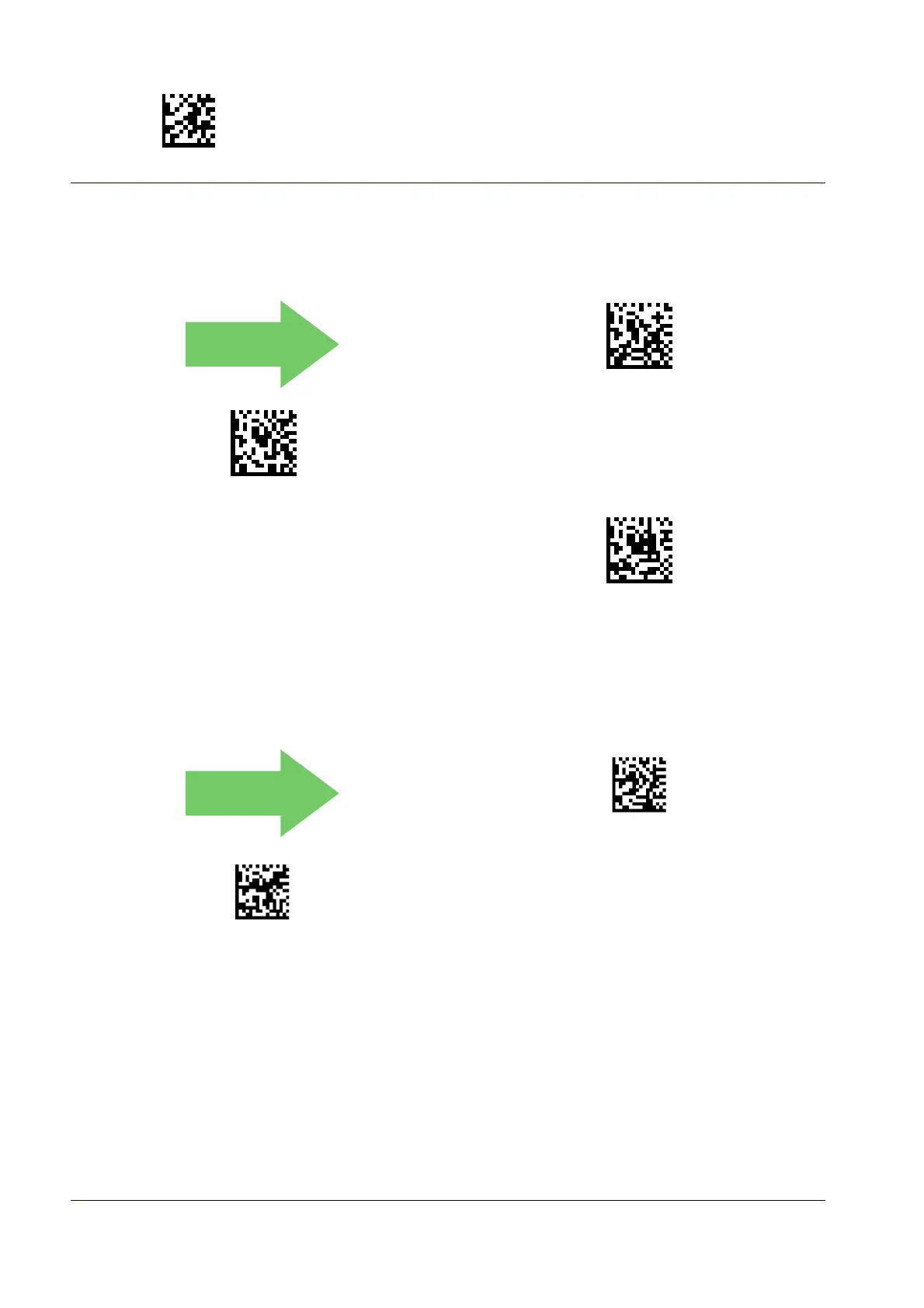Enter/Exit Programming Mode
40 QuickScan™ I QD24XX
Caps Lock State
This option specifies the format in which the reader sends character data. This does not apply when an alternate
key encoding keyboard is selected.
Caps Lock State = Caps Lock OFF
Caps Lock State = Caps Lock ON
Caps Lock State = AUTO Caps Lock Enable
Numlock
This option specifies the setting of the NUMLOCK key in the Keyboard Wedge interface.
Numlock = NUMLOCK key unchanged
Numlock = Numlock key toggled
