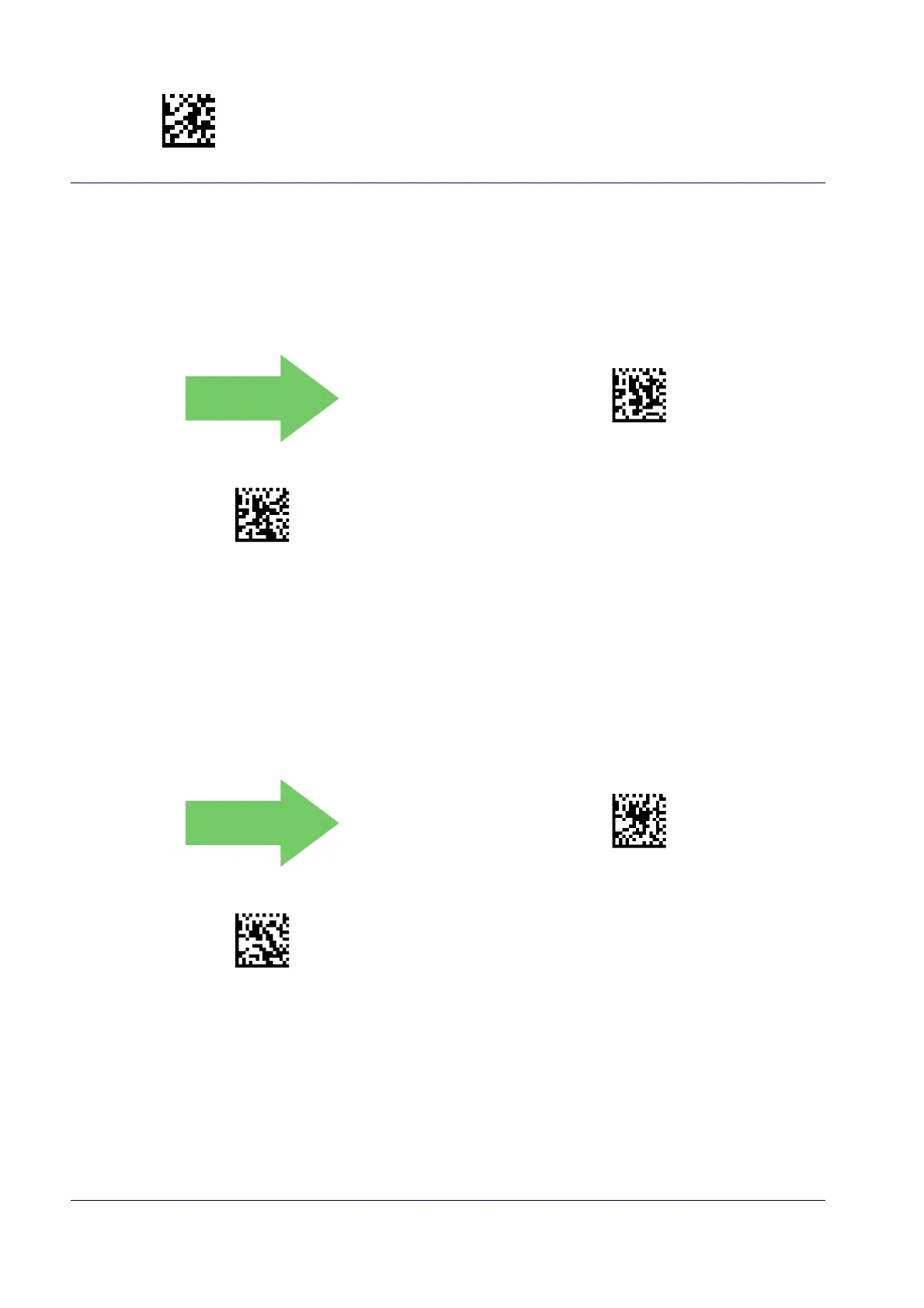Enter/Exit Programming Mode
176 QuickScan™ I QD24XX
Aztec Code
Aztec Code Enable / Disable
Enables/disables the ability of the reader to decode Aztec Code labels.
Aztec Code = Disable
Aztec Code = Enable
Aztec Code Length Control
This feature specifies either variable length decoding or fixed length decoding for this symbology.
Variable Length:
For variable length decoding, a minimum and maximum length may be set.
Fixed Length:
For fixed length decoding, two different lengths may be set.
Aztec Code Length Control = Variable Length
Aztec Code Length Control = Fixed Length
