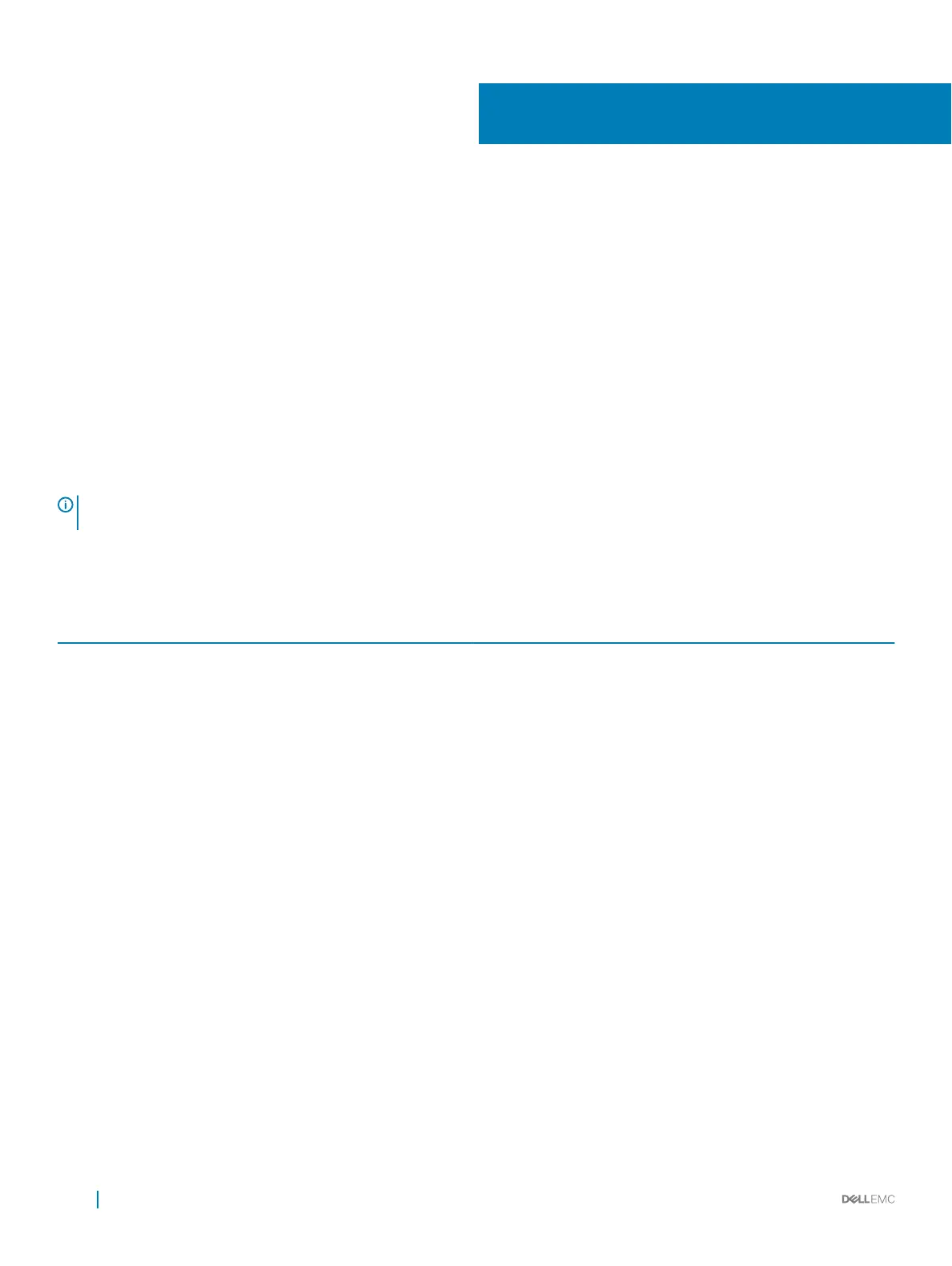Content Addressable Memory (CAM)
CAM is a type of memory that stores information in the form of a lookup table. On Dell Networking systems, CAM stores Layer 2 (L2) and
Layer 3 (L3) forwarding information, access-lists (ACLs), ows, and routing policies.
CAM Allocation
CAM Allocation for Ingress
To allocate the space for regions such has L2 ingress ACL, IPV4 ingress ACL, IPV6 ingress ACL, IPV4 QoS, L2 QoS, PBR, VRF ACL, and so
forth, use the cam-acl command in CONFIGURATION mode.
The CAM space is allotted in eld processor (FP) blocks. The total space allocated must equal 13 FP blocks.
The following table lists the default CAM allocation settings.
NOTE: There are 16 FP blocks, but the system ow requires three blocks that cannot be
reallocated.
The following table displays the default CAM allocation settings. To display the default CAM allocation, enter the show cam-acl command.
Table 11. Default Cam Allocation Settings
CAM Allocation Setting
L2Acl 6
IPV4Acl 4
Ipv6Acl 0
Ipv4Qos 2
L2Qos 1
L2PT 0
IpMacAcl 0
VmanQos 0
VmanDualQos 0
EcfmAcl 0
nlbclusteracl 0
FcoeAcl 0
iscsiOptAcl 0
ipv4pbr 0
vrfv4Acl 0
Openow 0
fedgovacl 0
10
226 Content Addressable Memory (CAM)