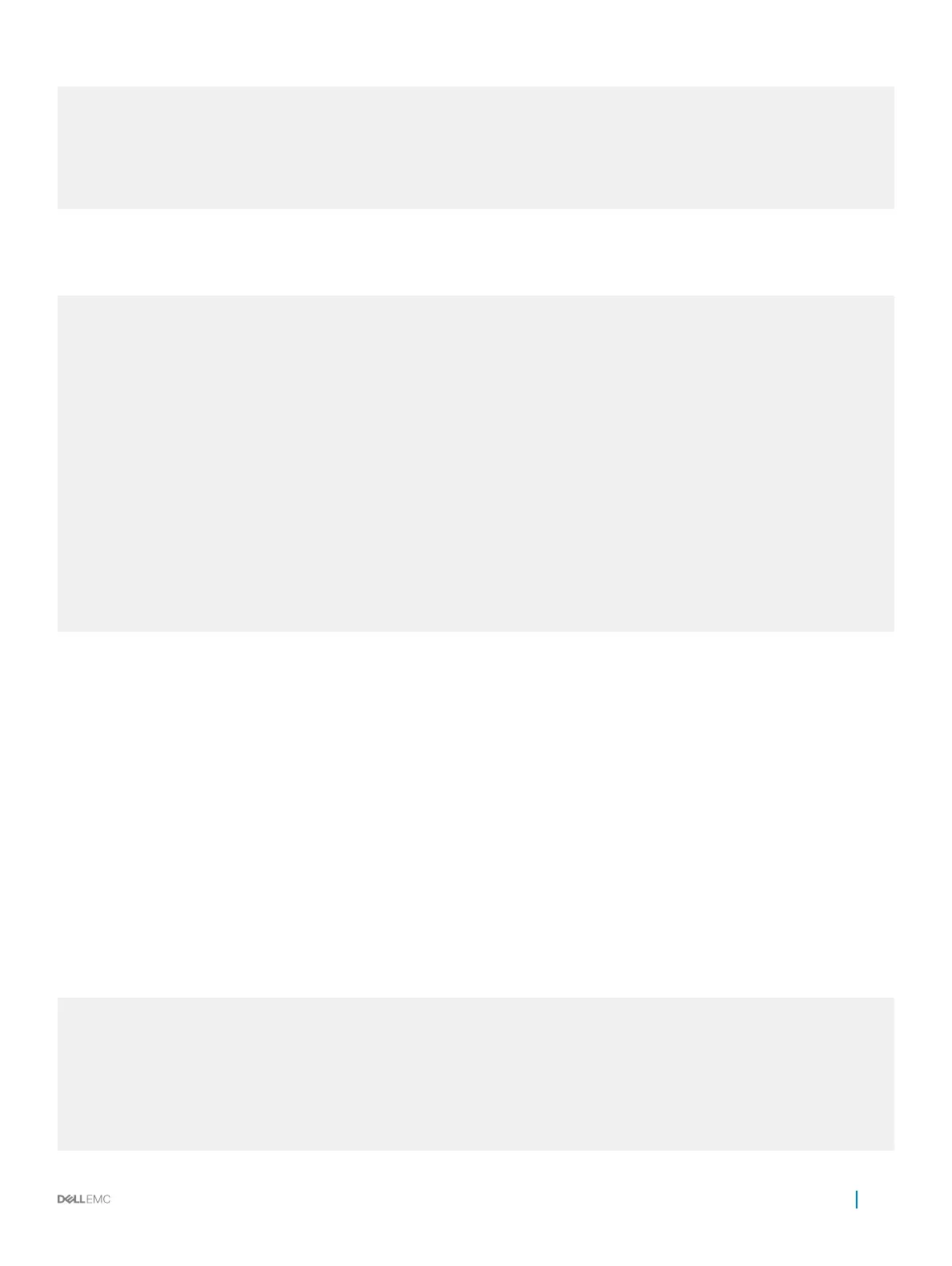Dell#show ip interface configured
Dell#show ip interface stack-unit 1 configured
Dell#show ip interface tengigabitEthernet 1 configured
Dell#show ip interface br configured
Dell#show ip interface br stack-unit 1 configured
Dell#show ip interface br tengigabitEthernet 1 configured
Dell#show running-config interfaces configured
Dell#show running-config interface tengigabitEthernet 1 configured
In EXEC mode, the show interfaces switchport command displays only interfaces in Layer 2 mode and their relevant
conguration information. The show interfaces switchport command displays the interface, whether it supports IEEE 802.1Q
tagging or not, and the VLANs to which the interface belongs.
Dell#show interfaces switchport
Name: GigabitEthernet 3/1
802.1QTagged: True
Vlan membership:
Vlan 2
Name: GigabitEthernet 3/2
802.1QTagged: True
Vlan membership:
Vlan 2
Name: GigabitEthernet 3/3
802.1QTagged: True
Vlan membership:
Vlan 2
Name: GigabitEthernet 3/4
802.1QTagged: True
Vlan membership:
Vlan 2
--More--
Conguring the Interface Sampling Size
Although you can enter any value between 30 and 299 seconds (the default), software polling is done once every 15 seconds. So, for
example, if you enter “19”, you actually get a sample of the past 15 seconds.
All LAG members inherit the rate interval conguration from the LAG.
The following example shows how to congure rate interval when changing the default value.
To congure the number of seconds of trac statistics to display in the show interfaces output, use the following command.
• Congure the number of seconds of trac statistics to display in the show interfaces output.
INTERFACE mode
rate-interval
Example of the rate-interval Command
The bold lines shows the default value of 299 seconds, the change-rate interval of 100, and the new rate interval set to 100.
Dell#show interfaces
GigabitEthernet 1/1 is down, line protocol is down
Hardware is Force10Eth, address is 00:01:e8:01:9e:d9
Internet address is not set
MTU 1554 bytes, IP MTU 1500 bytes
LineSpeed 10000 Mbit
ARP type: ARPA, ARP Timeout 04:00:00
Last clearing of "show interface" counters 1d23h44m
Queueing strategy: fifo
0 packets input, 0 bytes
Interfaces
353