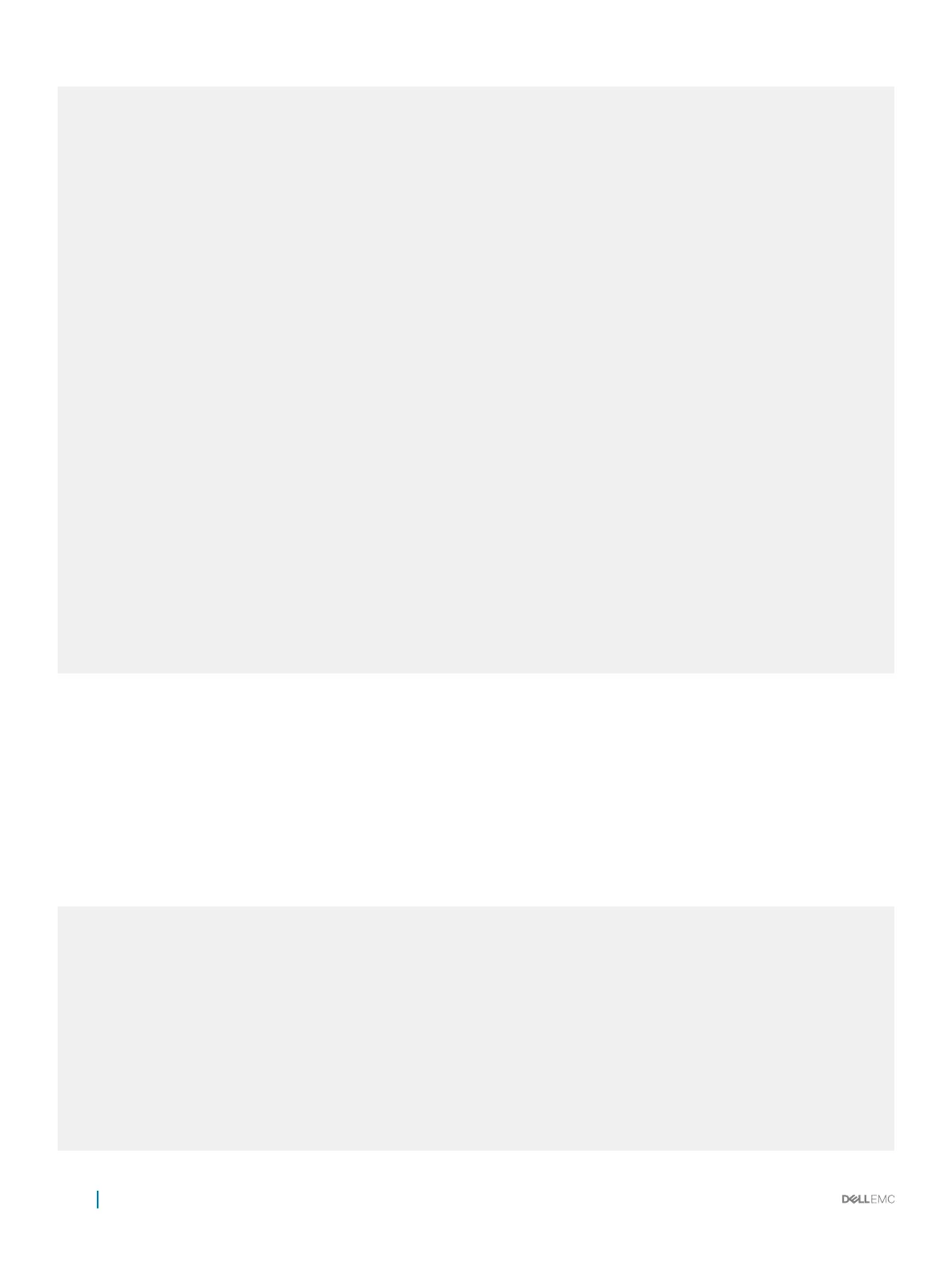-----------------------------------------------------------------------
Remote Chassis ID Subtype: Mac address (4)
Remote Chassis ID: 00:00:00:00:00:01
Remote Port Subtype: Interface name (5)
Remote Port ID: TenGigabitEthernEt 0/38
Local Port ID: GigabitEthernet 1/3
Locally assigned remote Neighbor Index: 1
Remote TTL: 120
Information valid for next 107 seconds
Time since last information change of this neighbor: 00:00:13
---------------------------------------------------------------------------
========================================================================
Local Interface Management 1/1 has 1 neighbor
Total Frames Out: 122
Total Frames In: 123
Total Neighbor information Age outs: 0
Total Multiple Neighbors Detected: 0
Total Frames Discarded: 0
Total In Error Frames: 0
Total Unrecognized TLVs: 0
Total TLVs Discarded: 0
Next packet will be sent after 1 seconds
UnknownTLVList:
The neighbors are given below:
-----------------------------------------------------------------------
Remote Chassis ID Subtype: Mac address (4)
Remote Chassis ID: 00:01:e8:8a:e4:c9
Remote Port Subtype: Interface name (5)
Remote Port ID: GigabitEthernet 0/13
Local Port ID: ManagementEthernet 1/1
Locally assigned remote Neighbor Index: 1
Remote TTL: 120
Information valid for next 95 seconds
Time since last information change of this neighbor: 01:03:07
Remote System Name: MANAGEMENT-C5
Remote System Desc: Force10 Networks Real Time Operating System
Software. Force10 Operating System Version: 1.0. Force10 Application
Software Version: 8.3.5.0. Copyright (c) 1999-2010 by Force10 Networks,
Inc. Build Time: Sat Dec 11 19:35:32 2010
Existing System Capabilities: Repeater Bridge Router
Enabled System Capabilities: Repeater Bridge Router
Remote Port Vlan ID: 1
---------------------------------------------------------------------------
DellEMC(conf)#
Conguring LLDPDU Intervals
LLDPDUs are transmitted periodically; the default interval is 30 seconds.
To congure LLDPDU intervals, use the following command.
• Congure a non-default transmit interval.
CONFIGURATION mode or INTERFACE mode
hello
Example of Viewing LLDPDU Intervals
R1(conf)#protocol lldp
R1(conf-lldp)#show config
!
protocol lldp
advertise dot1-tlv port-protocol-vlan-id port-vlan-id
advertise dot3-tlv max-frame-size
advertise management-tlv system-capabilities system-description
no disable
R1(conf-lldp)#mode ?
rx Rx only
tx Tx only
R1(conf-lldp)#
mode tx
R1(conf-lldp)#show config
!
protocol lldp
advertise dot1-tlv port-protocol-vlan-id port-vlan-id
462
Link Layer Discovery Protocol (LLDP)