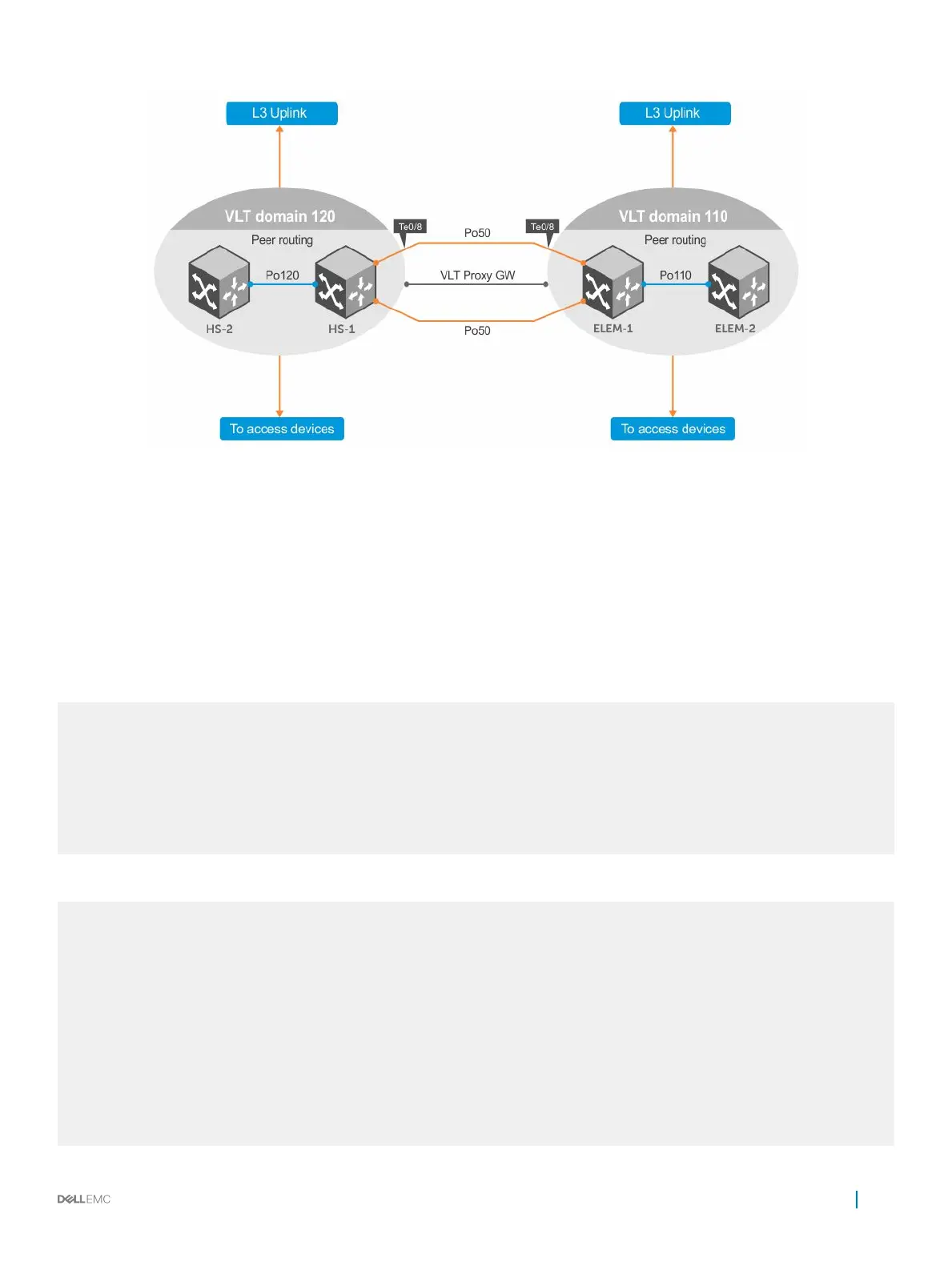Figure 137. VLT Proxy Gateway Sample Topology
VLT Domain Conguration
Dell-1 and Dell-2 constitute VLT domain 120. Dell-3 and Dell-4 constitute VLT domain 110. These two VLT domains are connected using a
VLT LAG P0 50. To know how to congure the interfaces in VLT domains, see the Conguring VLT section.
Dell-1 VLT Conguration
vlt domain 120
peer-link port-channel 120
back-up destination 10.1.1.3
primary-priority 4096
system-mac mac-address 02:01:e8:d8:93:e3
unit-id 0
peer-routing
! proxy-gateway static
remote-mac-address 00:01:e8:8b:ff:4f
remote-mac-address 00:01:e8:d8:93:04
The MAC addresses, congured using the remote-mac-address command, belong to Dell-3 and Dell-4.
interface TenGigabitEthernet 0/8
description "To DELL-3 10Gb"
no ip address
interface TenGigabitEthernet 0/9
description "To DELL-3 10Gb"
no ip address
!
port-channel-protocol LACP
port-channel 50 mode active
no shutdown
interface Port-channel 50
description "mVLT port channel to DELL-3"
no ip address
VLT Proxy Gateway
951