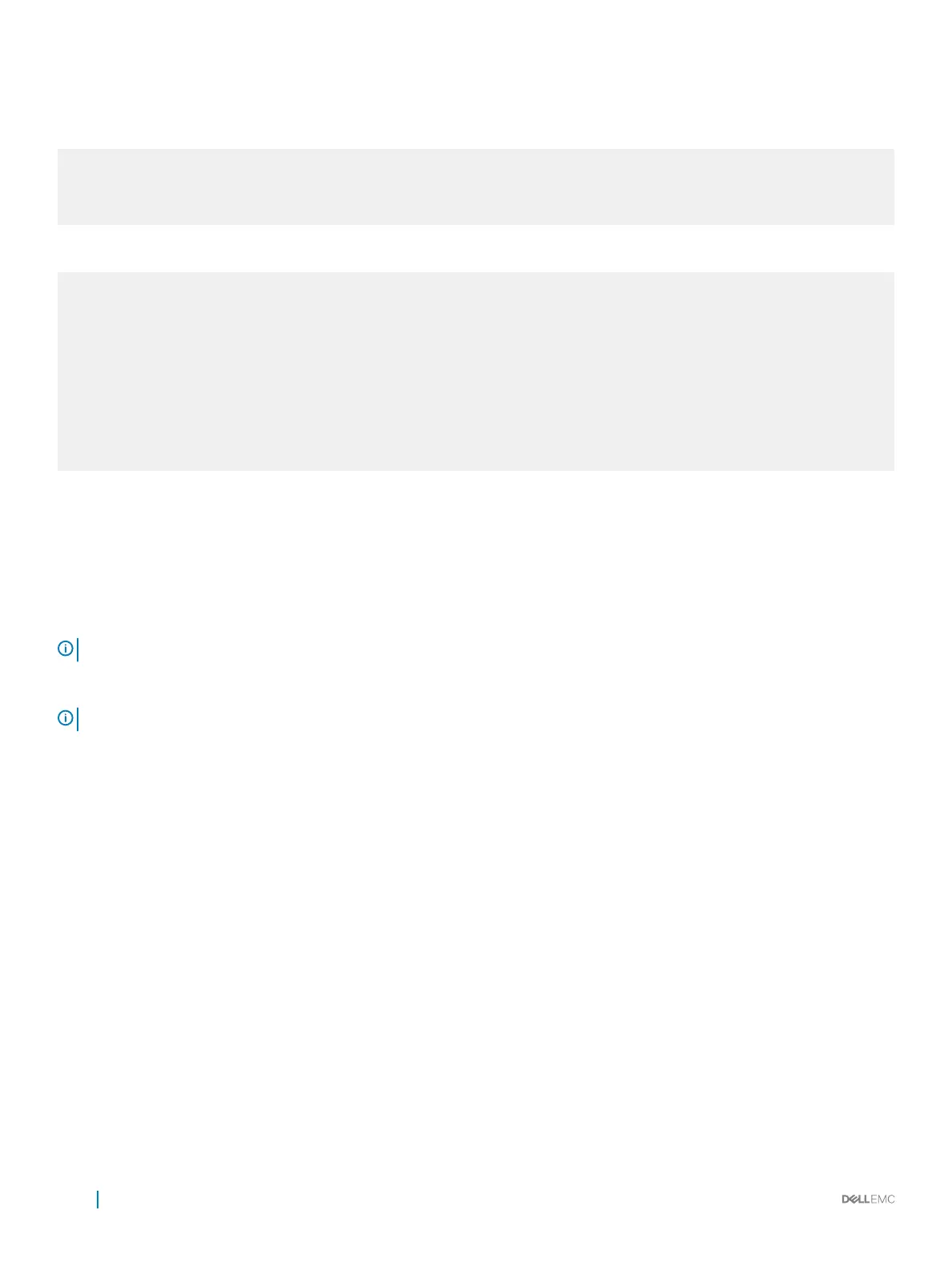Examples of Setting and Viewing a Dead Interval
In the following example, the dead interval is set at 4x the hello interval (shown in bold).
Dell(conf)#int gigabitethernet 2/2
Dell(conf-if-gi-2/2)#ip ospf hello-interval 20
Dell
(conf-if-gi-2/2)#ip ospf dead-interval 80
Dell(conf-if-gi-2/2)#
In the following example, the dead interval is set at 4x the hello interval (shown in bold).
Dell (conf-if-gi-2/2)#ip ospf dead-interval 20
Dell (conf-if-gi-2/2)#do show ip os int gigabitethernet 1/3
GigabitEthernet 2/2 is up, line protocol is up
Internet Address 20.0.0.1/24, Area 0
Process ID 10, Router ID 1.1.1.2, Network Type BROADCAST, Cost: 1
Transmit Delay is 1 sec, State DR, Priority 1
Designated Router (ID) 1.1.1.2, Interface address 30.0.0.1
Backup Designated Router (ID) 1.1.1.1, Interface address 30.0.0.2
Timer intervals configured, Hello 20, Dead 80, Wait 20, Retransmit 5
Hello due in 00:00:04
Neighbor Count is 1, Adjacent neighbor count is 1
Adjacent with neighbor 1.1.1.1 (Backup Designated Router)
Dell (conf-if-gi-2/2)#
Conguration Information
The interfaces must be in Layer 3 mode (assigned an IP address) and enabled so that they can send and receive trac. The OSPF process
must know about these interfaces.
To make the OSPF process aware of these interfaces, they must be assigned to OSPF areas.
You must congure OSPF GLOBALLY on the system in CONFIGURATION mode.
NOTE
: Loop back routes are not installed in the Route Table Manager (RTM) as non-active routes.
OSPF features and functions are assigned to each router using the CONFIG-INTERFACE commands for each interface.
NOTE
: By default, OSPF is disabled.
Conguration Task List for OSPFv2 (OSPF for IPv4)
You can perform the following tasks to congure Open Shortest Path First version 2 (OSPF for IPv4) on the switch. Two of the tasks are
mandatory; others are optional.
The following conguration tasks include two mandatory tasks and several optional tasks:
• Enabling OSPFv2 (mandatory)
• Assigning a Router ID
• Assigning an OSPFv2 Area (mandatory)
• Enable OSPFv2 on Interfaces
• Conguring Stub Areas
• Enabling Passive Interfaces
• Enabling Fast-Convergence
• Changing OSPFv2 Parameters on Interfaces
• Enabling OSPFv2 Authentication
• Creating Filter Routes
• Applying Prex Lists
• Redistributing Routes
548
Open Shortest Path First (OSPFv2 and OSPFv3)