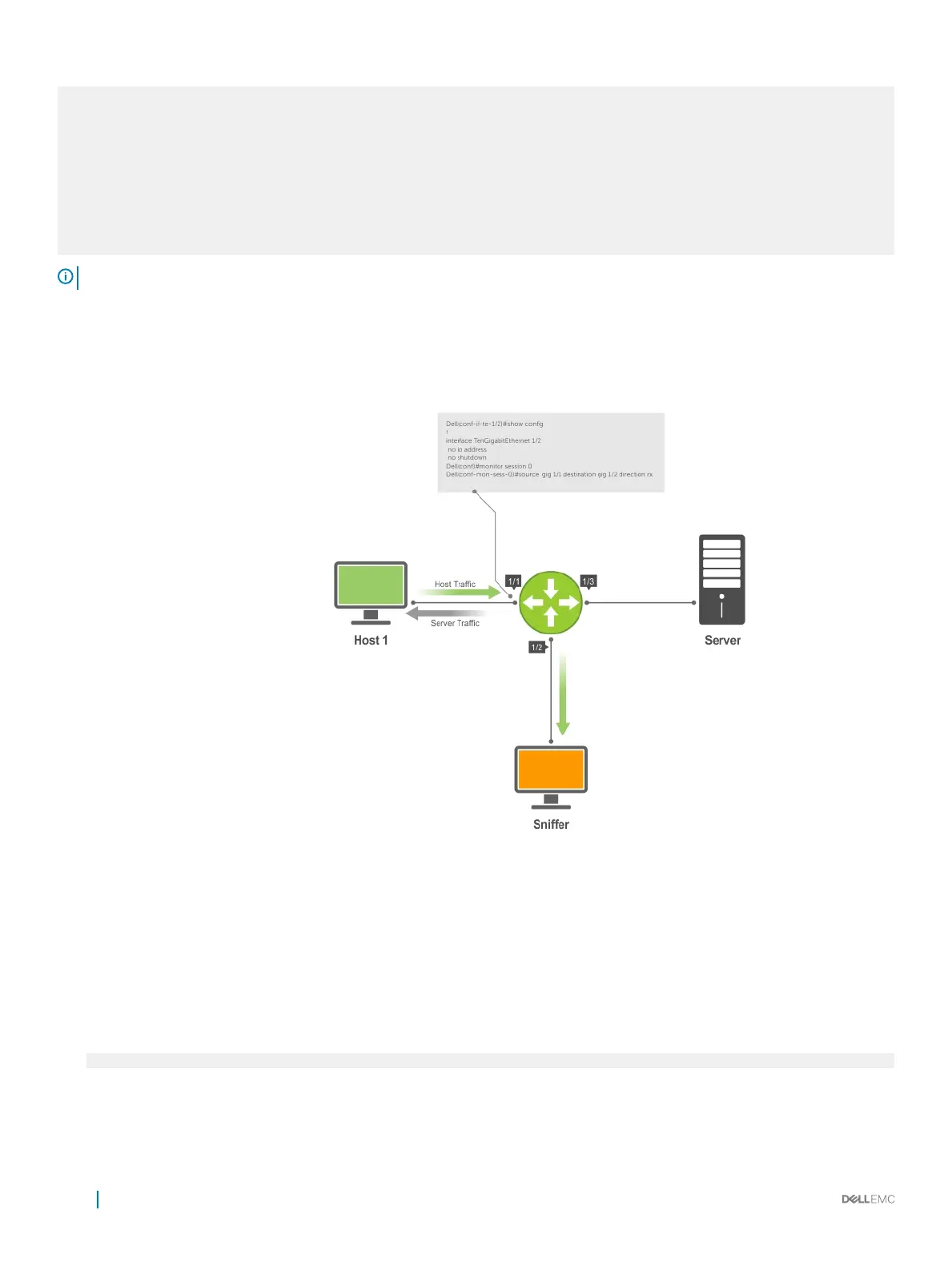SessID Source Destination Dir Mode Source IP Dest IP DSCP TTL Drop Rate
Gre-Protocol FcMonitor
------ ------ ----------- --- ---- --------- -------- ---- --- ---- ----
----------- ---------
0 Gi 1/1 Gi 1/2 rx Port 0.0.0.0 0.0.0.0 0 0 No N/
A N/A No
0 Po 10 Gi 1/2 rx Port 0.0.0.0 0.0.0.0 0 0 No N/
A N/A No
1 Vl 40 Gi 1/3 rx Flow 0.0.0.0 0.0.0.0 0 0 No N/
A N/A No
NOTE: Source as VLAN is achieved via Flow based mirroring. Please refer section Enabling Flow-Based Monitoring.
In the following example, the host and server are exchanging trac which passes through the uplink interface 1/1. Port 1/1 is the monitored
port and port 1/42 is the destination port, which is congured to only monitor trac received on gigabitethernet 1/1 (host-originated
trac).
Figure 91. Port Monitoring Example
Conguring Monitor Multicast Queue
To congure monitor QoS multicast queue ID, use the following commands.
1 Congure monitor QoS multicast queue ID.
CONFIGURATION mode
monitor multicast-queue queue-id
Dell(conf)#monitor multicast-queue 7
2 Verify information about monitor congurations.
EXEC mode
602
Port Monitoring