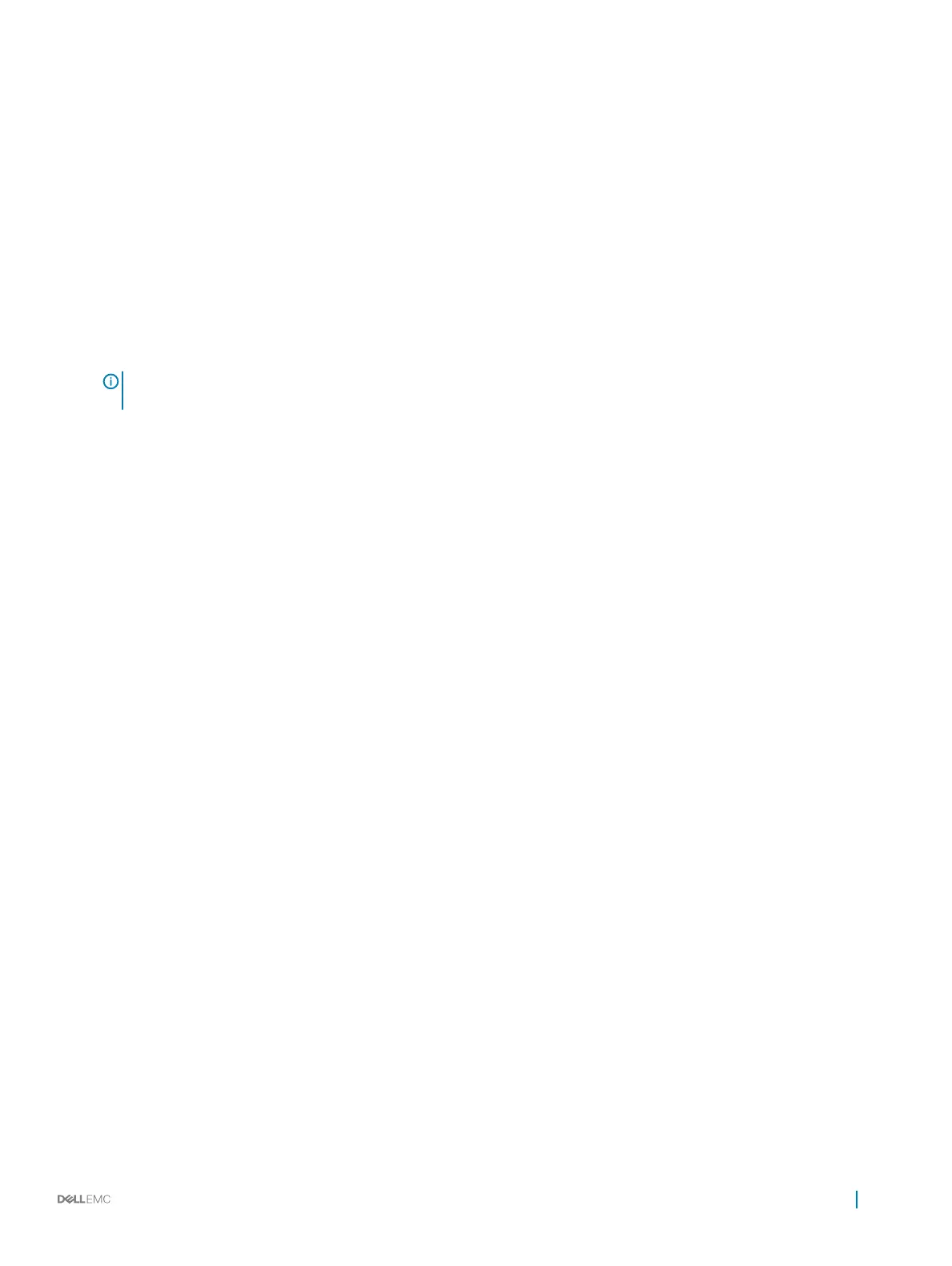• Congure storm control.
INTERFACE mode
• Congure the packets per second of broadcast trac allowed on an interface (ingress only).
INTERFACE mode
storm-control broadcast packets_per_second in
• Congure the packets per second of multicast trac allowed on C-Series or S-Series interface (ingress only) network only.
INTERFACE mode
storm-control multicast packets_per_second in
• Shut down the port if it receives the PFC/LLFC packets more than the congured rate.
INTERFACE mode
storm-control pfc-llfc pps in shutdown
NOTE: PFC/LLFC storm control enabled interface disables the interfaces if it receives continuous PFC/LLFC packets. It
can be a result of a faulty NIC/Switch that sends spurious PFC/LLFC packets.
Conguring Storm Control from CONFIGURATION Mode
To congure storm control from CONFIGURATION mode, use the following command.
From CONFIGURATION mode you can congure storm control for ingress and egress trac.
Do not apply per-virtual local area network (VLAN) quality of service (QoS) on an interface that has storm-control enabled (either on an
interface or globally).
• Congure storm control.
CONFIGURATION mode
• Congure the packets per second of broadcast trac allowed in the network.
CONFIGURATION mode
storm-control broadcast packets_per_second in
• Congure the packets per second (pps) of multicast trac allowed on C-Series and S-Series networks only.
CONFIGURATION mode
storm-control multicast packets_per_second in
• Congure the packets per second of unknown-unicast trac allowed in or out of the network.
CONFIGURATION mode
storm-control unknown-unicast packets_per_second in
Storm Control
823