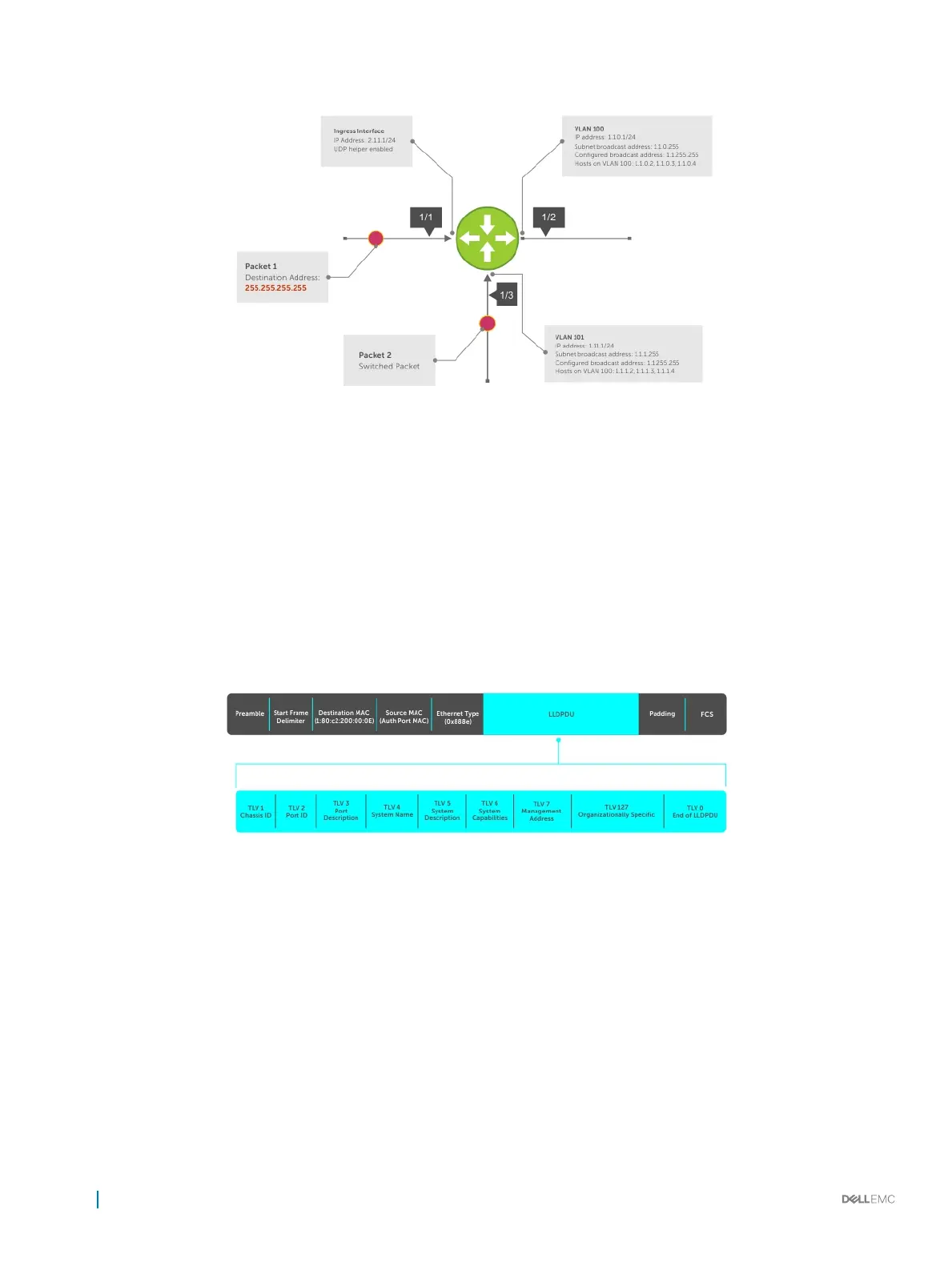Figure 42. UDP Helper with Broadcast-All Addresses
UDP Helper with Subnet Broadcast Addresses
When the destination IP address of an incoming packet matches the subnet broadcast address of any interface, the system changes the
address to the congured broadcast address and sends it to matching interface.
In the following illustration, Packet 1 has the destination IP address 1.1.1.255, which matches the subnet broadcast address of VLAN 101. If
you congured UDP helper and the packet matches the specied UDP port, the system changes the address to the congured IP
broadcast address and oods the packet on VLAN 101.
Packet 2 is sent from the host on VLAN 101. It has a broadcast MAC address and a destination IP address of 1.1.1.255. In this case, it is
ooded on VLAN 101 in its original condition as the forwarding process is Layer 2.
Figure 43. UDP Helper with Subnet Broadcast Addresses
UDP Helper with Congured Broadcast Addresses
Incoming packets with a destination IP address matching the congured broadcast address of any interface are forwarded to the matching
interfaces.
In the following illustration, Packet 1 has a destination IP address that matches the congured broadcast address of VLAN 100 and 101. If
you enabled UDP helper and the UDP port number matches, the packet is ooded on both VLANs with an unchanged destination address.
Packet 2 is sent from a host on VLAN 101. It has broadcast MAC address and a destination IP address that matches the congured
broadcast address on VLAN 101. In this case, Packet 2 is ooded on VLAN 101 with the destination address unchanged because the
forwarding process is Layer 2. If you enabled UDP helper, the packet is ooded on VLAN 100 as well.
374
IPv4 Routing