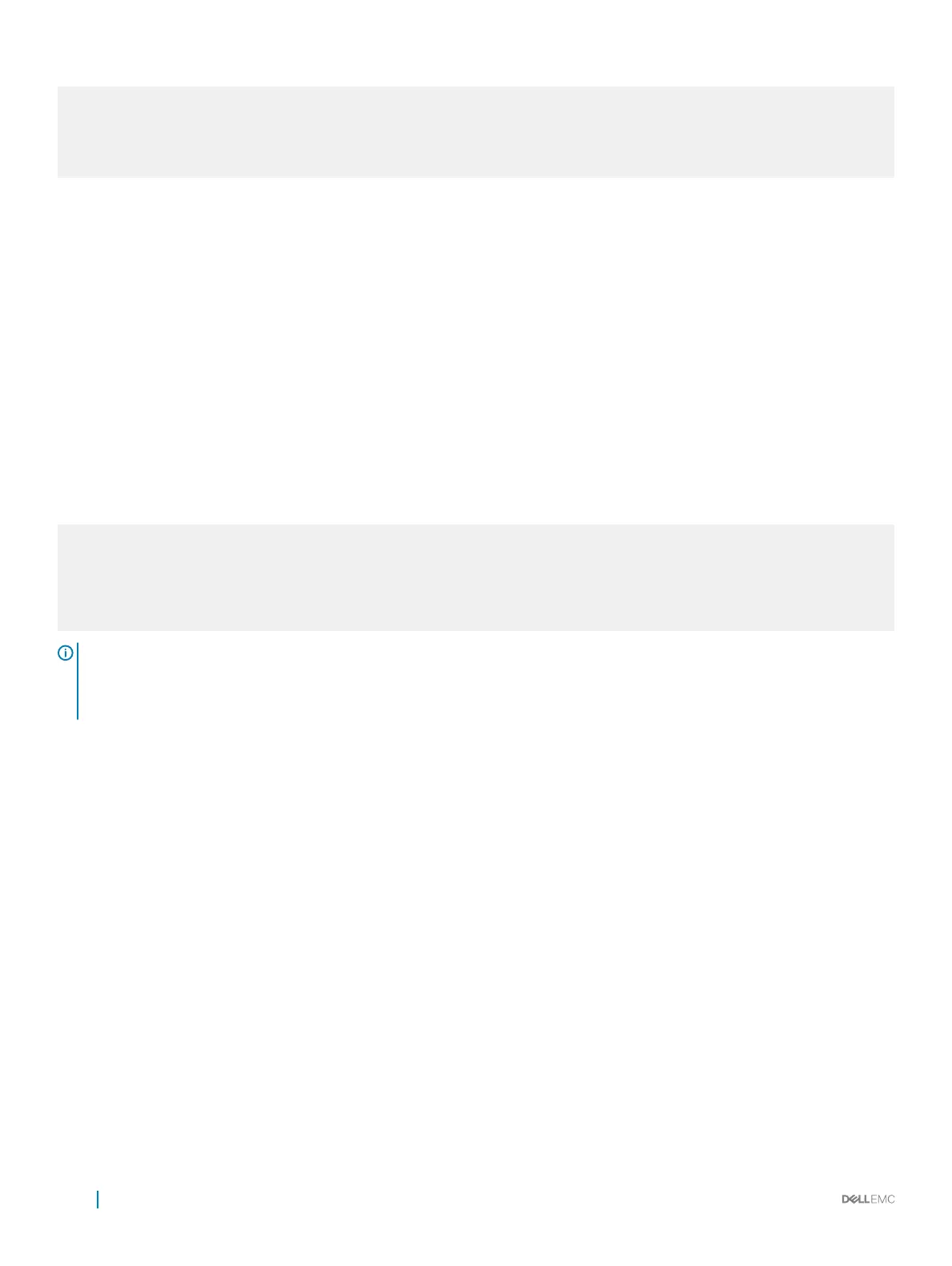interface GigabitEthernet 2/1
no ip address
switchport
spanning-tree rstp edge-port
shutdown
Dell(conf-if-gi-2/1)#
Conguring Fast Hellos for Link State Detection
Use RSTP fast hellos to achieve sub-second link-down detection so that convergence is triggered faster. The standard RSTP link-state
detection mechanism does not oer the same low link-state detection speed.
To achieve sub-second link-down detection so that convergence is triggered faster, use RSTP fast hellos. The standard RSTP link-state
detection mechanism does not oer the same low link-state detection speed.
RSTP fast hellos decrease the hello interval to the order of milliseconds and all timers derived from the hello timer are adjusted accordingly.
This feature does not inter-operate with other vendors, and is available only for RSTP.
• Congure a hello time on the order of milliseconds.
PROTOCOL RSTP mode
hello-time milli-second interval
The range is from 50 to 950 milliseconds.
Example of Verifying Hello-Time Interval
Dell(conf-rstp)#do show spanning-tree rstp brief
Executing IEEE compatible Spanning Tree Protocol
Root ID Priority 0, Address 0001.e811.2233
Root Bridge hello time 50 ms, max age 20, forward delay 15
Bridge ID Priority 0, Address 0001.e811.2233
We are the root
Configured hello time 50 ms, max age 20, forward delay 15
NOTE
: The hello time is encoded in BPDUs in increments of 1/256ths of a second. The standard minimum hello time in seconds is
1 second, which is encoded as 256. Millisecond. hello times are encoded using values less than 256; the millisecond hello time
equals (x/1000)*256. When you congure millisecond hellos, the default hello interval of 2 seconds is still used for edge ports;
the millisecond hello interval is not used.
694 Rapid Spanning Tree Protocol (RSTP)