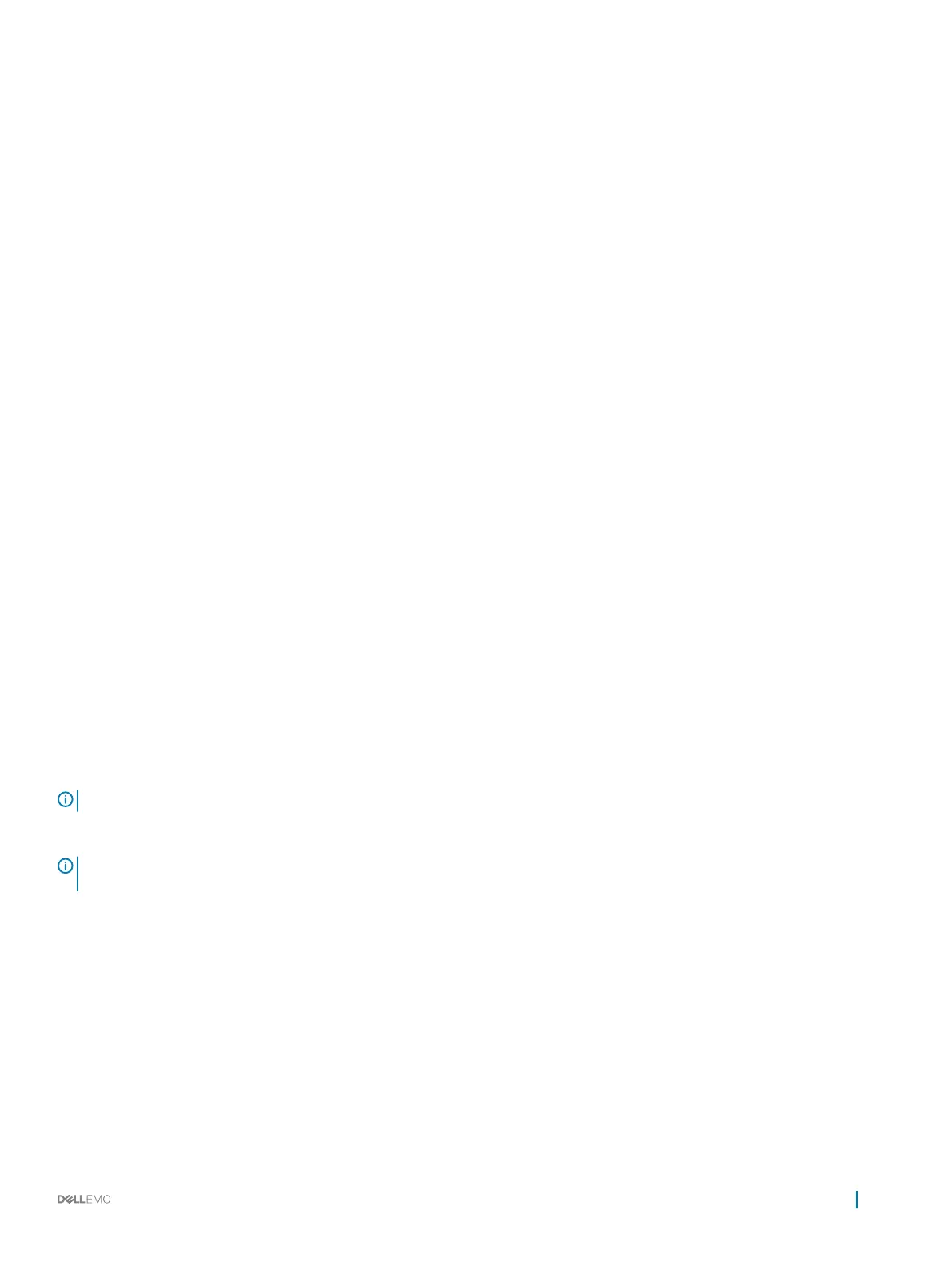• Apply a congured prex list to all incoming IPv6 IS-IS routes.
ROUTER ISIS-AF IPV6 mode
distribute-list prefix-list-name in [interface]
Enter the type of interface and the interface information:
• For a 1-GigabitEthernet interface, enter the keyword GigabitEthernet then the slot/port information.
• For a 10-Gigabit Ethernet interface, enter the keyword TenGigabitEthernet then the slot/port information.
• For a Loopback interface, enter the keyword loopback then a number from 0 to 16383.
• For a port channel interface, enter the keywords port-channel then a number.
• For a VLAN interface, enter the keyword vlan then a number from 1 to 4094.
• Apply a congured prex list to all outgoing IPv6 IS-IS routes.
ROUTER ISIS-AF IPV6 mode
distribute-list prefix-list-name out [bgp as-number | connected | ospf process-id | rip |
static]
You can congure one of the optional parameters:
• connected: for directly connected routes.
• ospf process-id: for OSPF routes only.
• rip: for RIP routes only.
• static: for user-congured routes.
• bgp: for BGP routes only.
• Deny RTM download for pre-existing redistributed IPv6 routes.
ROUTER ISIS-AF IPV6 mode
distribute-list redistributed-override in
Redistributing IPv4 Routes
In addition to ltering routes, you can add routes from other routing instances or protocols to the IS-IS process. With the redistribute
command syntax, you can include BGP, OSPF, RIP, static, or directly connected routes in the IS-IS process.
NOTE
: Do not route iBGP routes to IS-IS unless there are route-maps associated with the IS-IS redistribution.
To add routes from other routing instances or protocols, use the following commands.
NOTE
: These commands apply to IPv4 IS-IS only. To apply prex lists to IPv6 routes, use ADDRESS-FAMILY IPV6 mode, shown
later.
• Include BGP, directly connected, RIP, or user-congured (static) routes in IS-IS.
ROUTER ISIS mode
redistribute {bgp as-number | connected | rip | static} [level-1 level-1-2 | level-2] [metric
metric-value] [metric-type {external | internal}] [route-map map-name]
Congure the following parameters:
• level-1, level-1-2, or level-2: assign all redistributed routes to a level. The default is level-2.
• metric-value the range is from 0 to 16777215. The default is 0.
• metric-type: choose either external or internal. The default is internal.
• map-name: enter the name of a congured route map.
• Include specic OSPF routes in IS-IS.
Intermediate System to Intermediate System
411