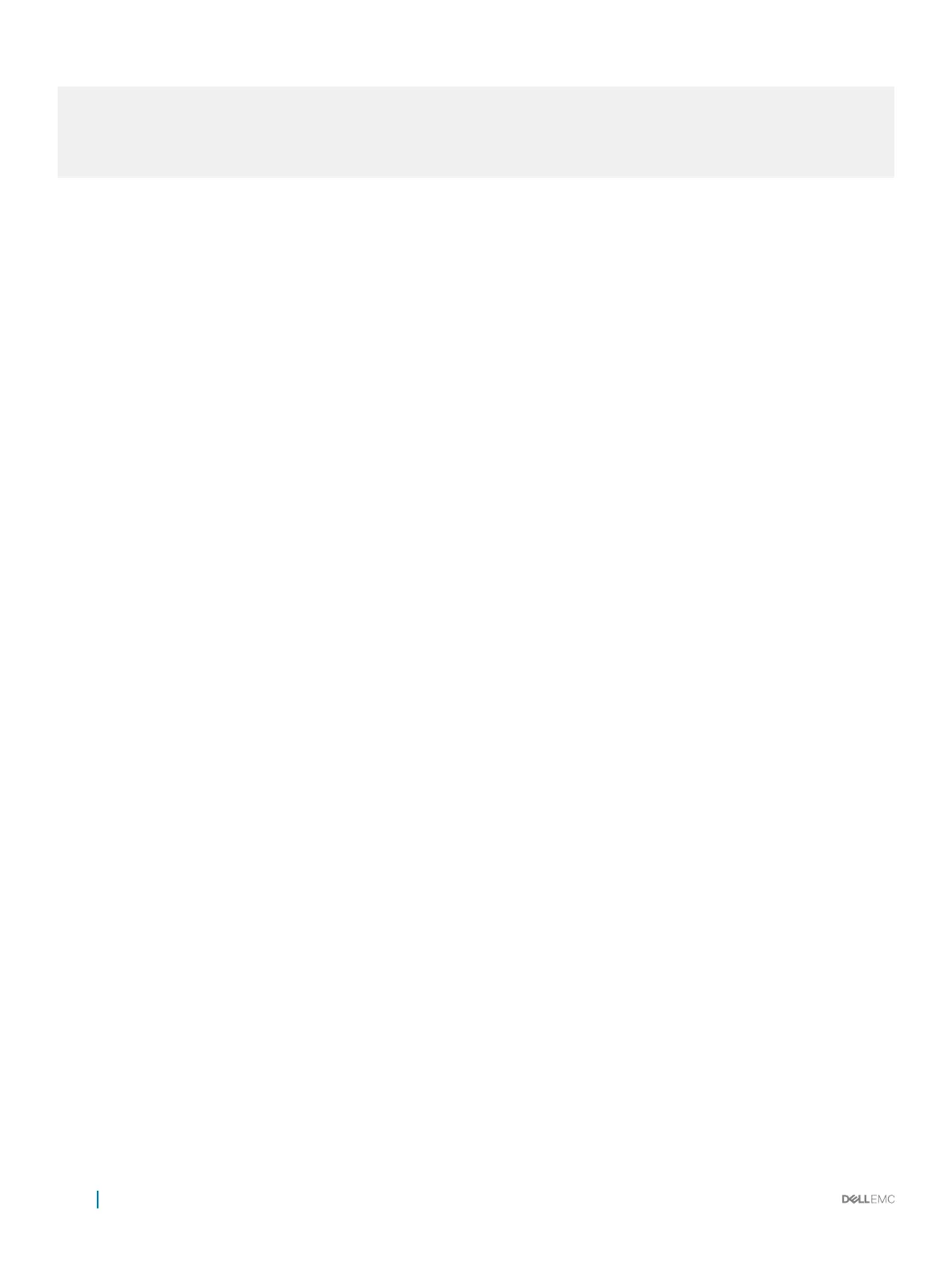Distance: 115
Generate narrow metrics: level-1-2
Accept narrow metrics: level-1-2
Generate wide metrics: none
Accept wide metrics: none
Dell#
Conguring the IS-IS Cost
When you change from one IS-IS metric style to another, the IS-IS metric value could be aected. For each interface with IS-IS enabled,
you can assign a cost or metric that is used in the link state calculation.
To change the metric or cost of the interface, use the following commands.
• Assign an IS-IS metric.
INTERFACE mode
isis metric default-metric [level-1 | level-2]
• default-metric: the range is from 0 to 63 if the metric-style is narrow, narrow-transition, or transition.
The range is from 0 to 16777215 if the metric style is wide or wide transition.
• Assign a metric for an IPv6 link or interface.
INTERFACE mode
isis ipv6 metric default-metric [level-1 | level-2]
• default-metric: the range is from 0 to 63 for narrow and transition metric styles. The range is from 0 to 16777215 for wide
metric styles.
The default is 10.
The default level is level-1.
For more information about this command, refer to Conguring the IS-IS Metric Style.
The following table describes the correct value range for the isis metric command.
Metric Sytle
Correct Value Range
wide 0 to 16777215
narrow 0 to 63
wide transition 0 to 16777215
narrow transition 0 to 63
transition 0 to 63
To view the interface’s current metric, use the show config command in INTERFACE mode or the show isis interface
command in EXEC Privilege mode.
Conguring the Distance of a Route
To congure the distance for a route, use the following command.
• Congure the distance for a route.
ROUTER ISIS mode
distance
408
Intermediate System to Intermediate System