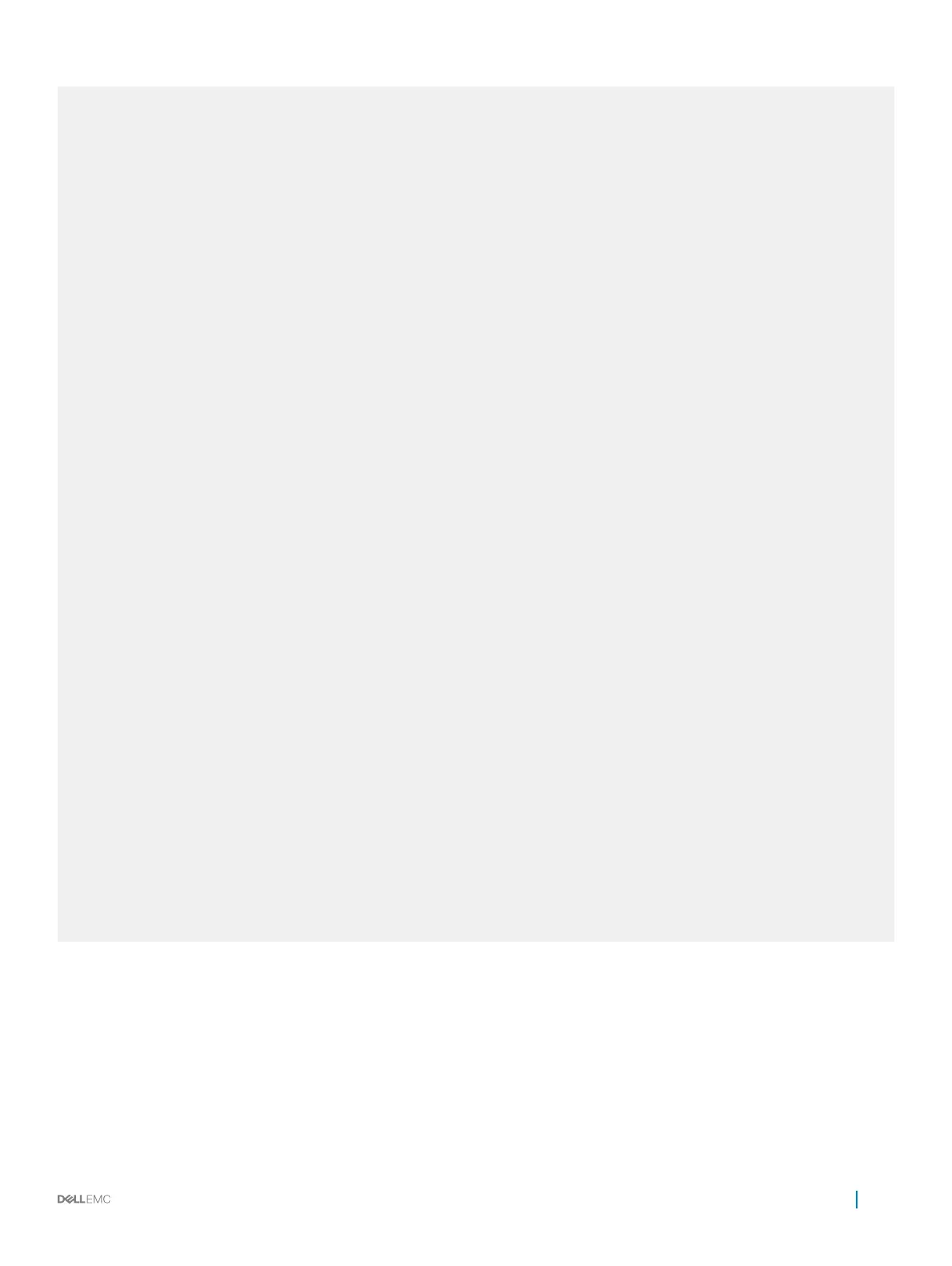R2(conf-if-gi-1/1-vrid-10)#virtual-address fe80::10
R2(conf-if-gi-1/1-vrid-10)#virtual-address 1::10
R2(conf-if-gi-1/1-vrid-10)#no shutdown
R2(conf-if-gi-1/1)#show config
interface GigabitEthernet 1/1
ipv6 address 1::1/64
vrrp-group 10
priority 100
virtual-address fe80::10
virtual-address 1::10
no shutdown
R2(conf-if-gi-1/1)#end
R2#show vrrp
------------------
GigabitEthernet 1/1, IPv6 VRID: 10, Version: 3, Net:fe80::201:e8ff:fe6a:c59f
VRF: 0 default
State:
Master, Priority: 100, Master: fe80::201:e8ff:fe6a:c59f (local)
Hold Down: 0 centisec, Preempt: TRUE, AdvInt: 100 centisec
Accept Mode: FALSE, Master AdvInt: 100 centisec
Adv rcvd: 0, Bad pkts rcvd: 0, Adv sent: 135
Virtual MAC address:
00:00:5e:00:02:0a
Virtual IP address:
1::10 fe80::10
Router 3
R3(conf)#interface gigabitethernet 1/2
R3(conf-if-gi-1/2)#no ipv6 address
R3(conf-if-gi-1/2)#ipv6 address 1::2/64
R3(conf-if-gi-1/2)#vrrp-group 10
R2(conf-if-gi-1/2-vrid-10)#
virtual-address fe80::10
R2(conf-if-gi-1/2-vrid-10)#virtual-address 1::10
R3(conf-if-gi-1/2-vrid-10)#no shutdown
R3(conf-if-gi-1/2)#show config
interface GigabitEthernet 1/2
ipv6 address 1::2/64
vrrp-group 10
priority 100
virtual-address fe80::10
virtual-address 1::10
no shutdown
R3(conf-if-gi-1/2)#end
R3#show vrrp
------------------
GigabitEthernet 1/2, IPv6 VRID: 10, Version: 3, Net:
VRF: 0 default
fe80::201:e8ff:fe6b:1845
VRF: 0 default-vrf
State:
Backup, Priority: 100, Master: fe80::201:e8ff:fe6a:c59f
Hold Down: 0 centisec, Preempt: TRUE, AdvInt: 100 centisec
Accept Mode: FALSE, Master AdvInt: 100 centisec
Adv rcvd: 11, Bad pkts rcvd: 0, Adv sent: 0
Virtual MAC address:
00:00:5e:00:02:0a
VRRP in a VRF Conguration
The following example shows how to enable VRRP operation in a VRF virtualized network for the following scenarios.
• Multiple VRFs on physical interfaces running VRRP.
• Multiple VRFs on VLAN interfaces running VRRP.
To view a VRRP in a VRF conguration, use the show commands.
Virtual Router Redundancy Protocol (VRRP)
989