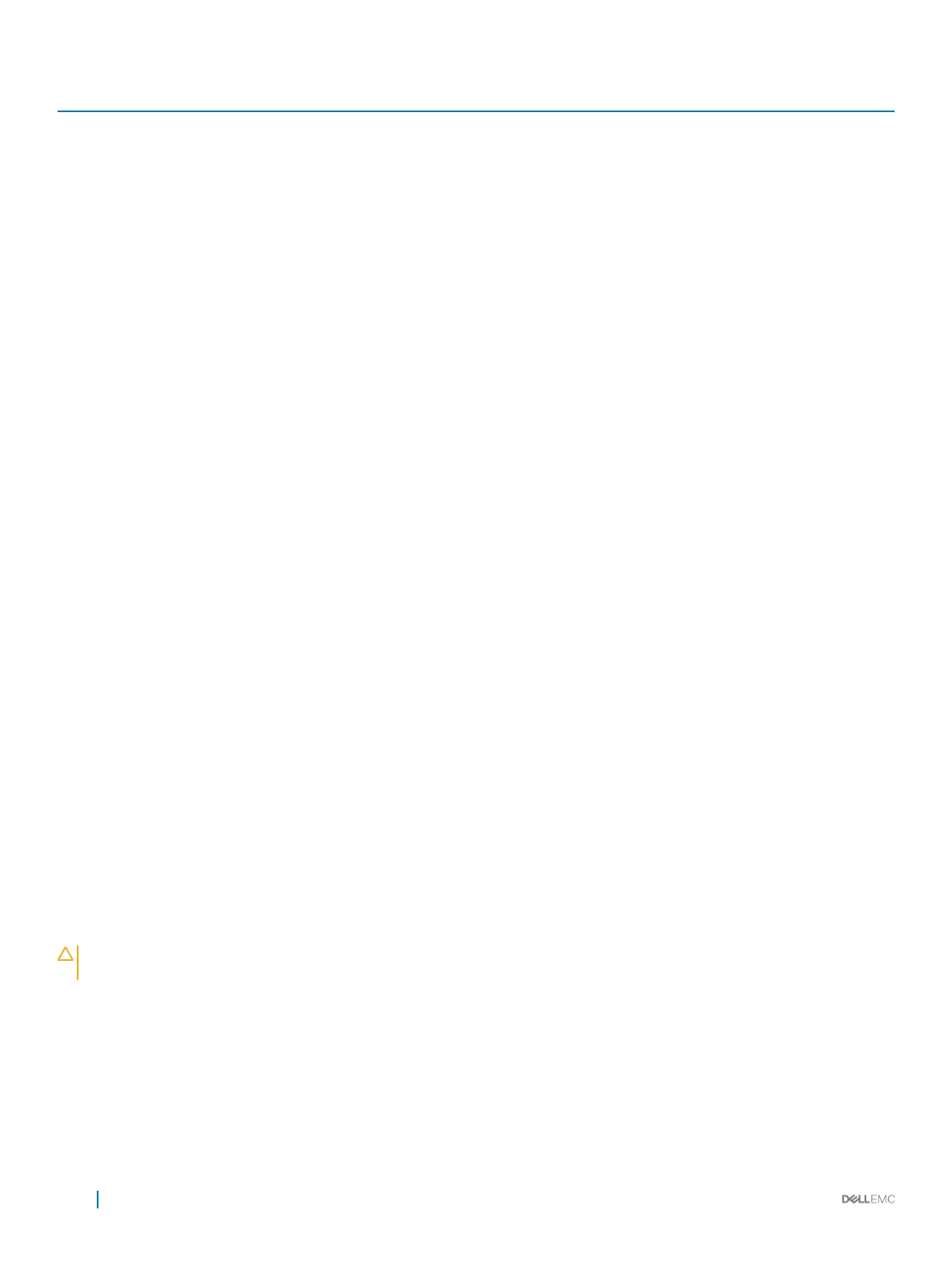Port Cost Default Value
25-Gigabit Ethernet interfaces 1700
40-Gigabit Ethernet interfaces 1400
50-Gigabit Ethernet interfaces 1200
100-Gigabit Ethernet interfaces 200
Port Channel with 100 Mb/s Ethernet interfaces 180000
Port Channel with 1-Gigabit Ethernet interfaces 18000
Port Channel with 10-Gigabit Ethernet interfaces 1800
Port Channel with 25-Gigabit Ethernet interfaces 1200
Port Channel with 50-Gigabit Ethernet interfaces 200
Port Channel with 100-Gigabit Ethernet interfaces 180
To change the port cost or priority of an interface, use the following commands.
1 Change the port cost of an interface.
INTERFACE mode
spanning-tree msti number cost cost
The range is from 0 to 200000.
For the default, refer to the default values shown in the table..
2 Change the port priority of an interface.
INTERFACE mode
spanning-tree msti number priority priority
The range is from 0 to 240, in increments of 16.
The default is 128.
To view the current values for these interface parameters, use the show config command from INTERFACE mode.
Conguring an EdgePort
The EdgePort feature enables interfaces to begin forwarding trac approximately 30 seconds sooner.
In this mode, an interface forwards frames by default until it receives a BPDU that indicates that it should behave otherwise; it does not go
through the Learning and Listening states. The bpduguard shutdown-on-violation option causes the interface hardware to be
shut down when it receives a BPDU. When you implement only bpduguard, although the interface is placed in an Error Disabled state
when receiving the BPDU, the physical interface remains up and spanning-tree drops packets in the hardware after a BPDU violation.
BPDUs are dropped in the software after receiving the BPDU violation. This feature is the same as PortFast mode in spanning tree.
CAUTION
: Congure EdgePort only on links connecting to an end station. EdgePort can cause loops if you enable it on an
interface connected to a network.
To enable EdgePort on an interface, use the following command.
• Enable EdgePort on an interface.
INTERFACE mode
spanning-tree mstp edge-port [bpduguard | shutdown-on-violation]
Dell Networking OS Behavior: Regarding bpduguard shutdown-on-violation behavior:
504
Multiple Spanning Tree Protocol (MSTP)