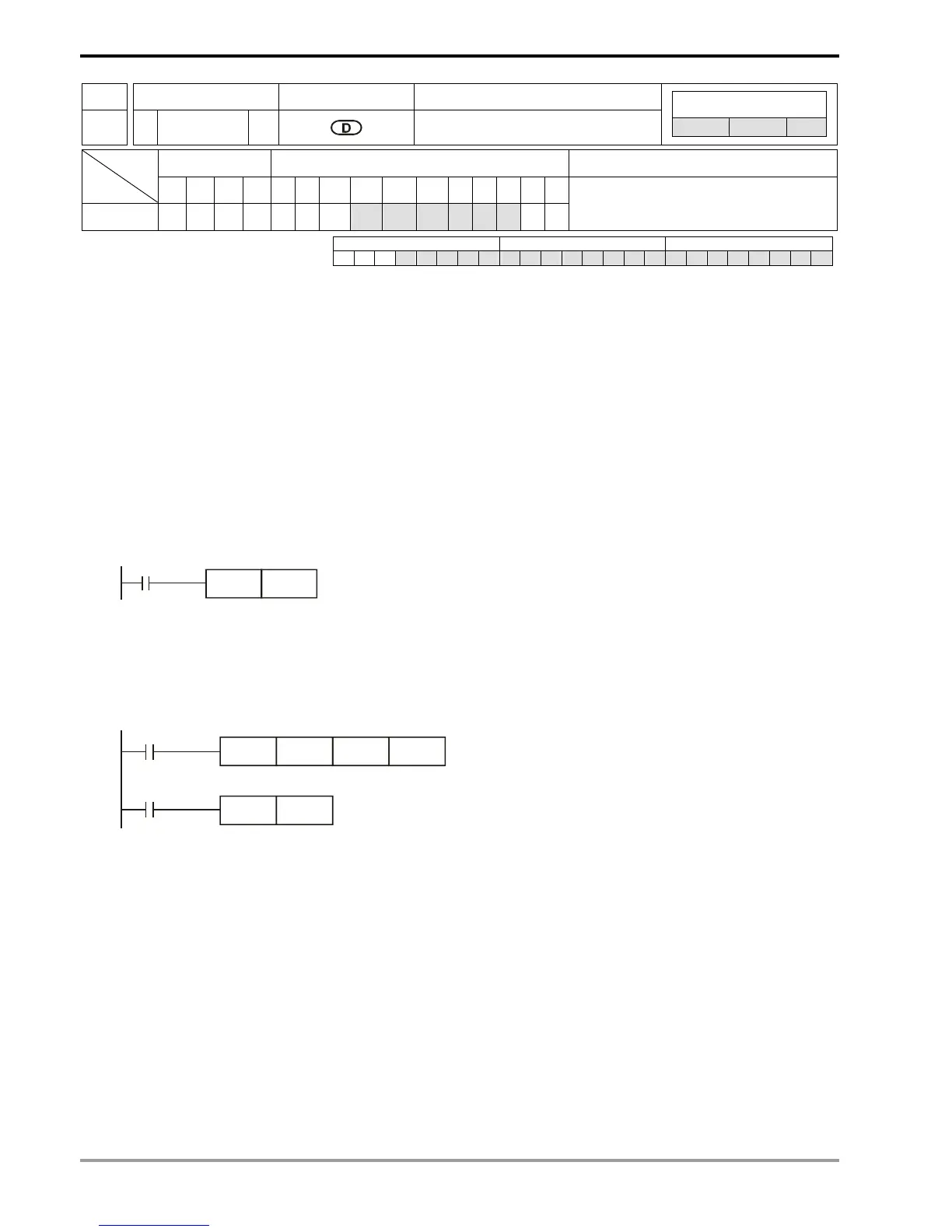6 Application Instructions API 00-49
DVP-PLC Application Manual
6-44
API Mnemonic Operands Function
29
D NEG P
2’s Complement (Negative)
Controllers
ES/EX/SS SA/SX/SC EH/SV
Bit Devices Word Devices Program Steps Type
OP
X Y M S K H KnX KnY KnM KnS T C D E F
D
* * * * * ***
NEG, NEGP: 3 steps
DNEG, DNEGP: 5 steps
PULSE 16-bit 32-bit
ES EX SS SA SX SC EH SV ES EX SS SA SX SC EH SV ES EX SS SA SX SC EH SV
Operands:
D: Device to store 2’s complement
Explanations:
1. If D is used in device F, only 16-bit instruction is applicable.
2. See the specifications of each model for their range of use.
3. This instruction converts a negative BIN value into an absolute value.
4. This instruction adopts pulse execution instructions (NEGP, DNEGP).
Program Example 1:
When X0 = Off→On, the phase of every bit of the content in D10 will be reversed (0→1, 1→0) and pluses 1. The
result will then be stored in D10.
X0
NEGP D10
Program Example 2:
Obtaining the absolute value of a negative value:
a) When the 15
th
bit of D0 is “1”, M0 = On. (D0 is a negative value).
b) When M0 = Off→On, NEG instruction will obtain 2’s complement of D0 and further its absolute value.
M1000
BON
D0 K15
M0
M0
NEGP D0
Normal ON contact
Program Example 3:
Obtaining the absolute value by the remainder of the subtraction. When X0 = On,
a) If D0 > D2, M0 = On.
b) If D0 = D2, M1 = On.
c) If D0 < D2, M2 = On.
d) D4 is then able to remain positive.