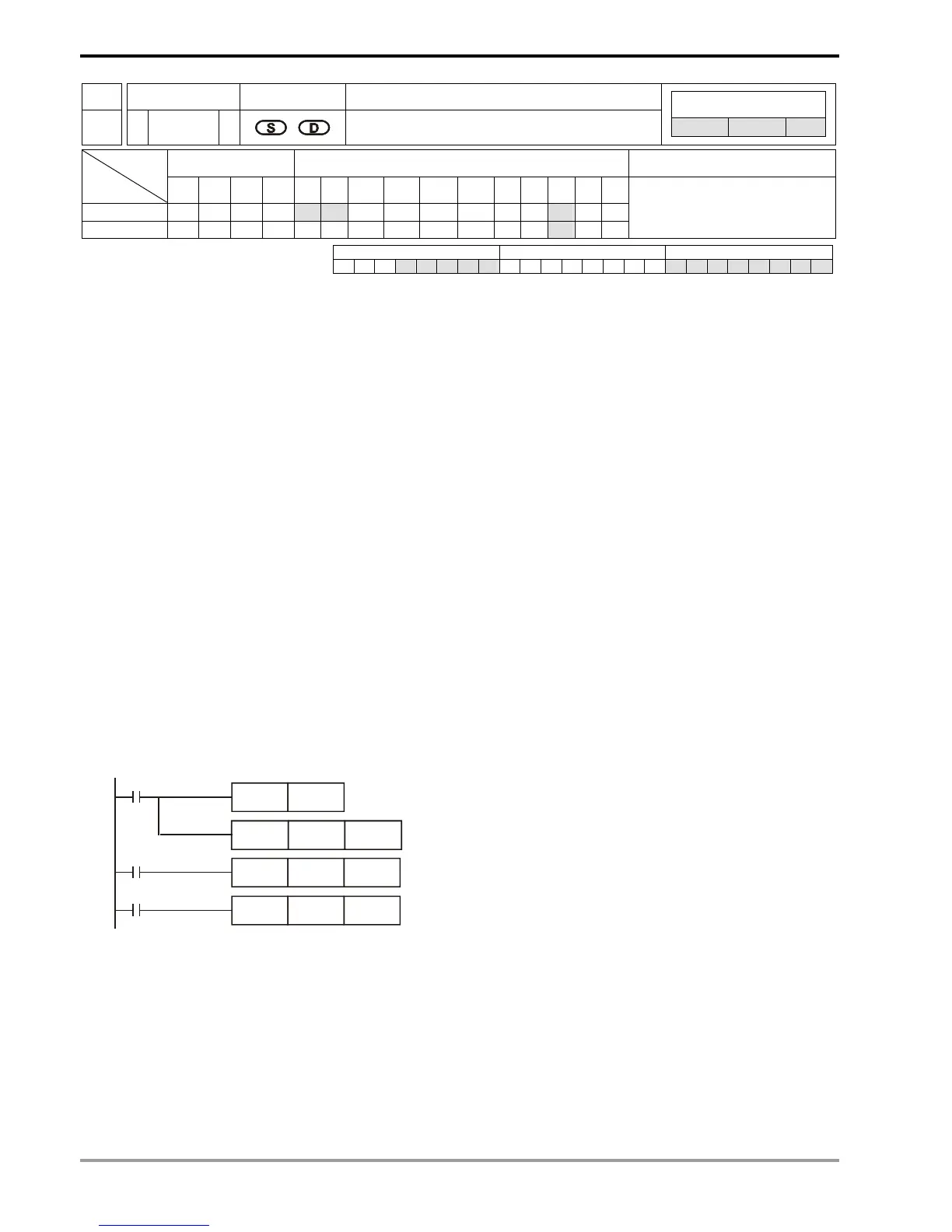8 Application Instructions API 100-149
DVP-PLC Application Manual
8-36
API Mnemonic Operands Function
125
D LN P
Natural Logarithm of Binary Floating Point
Controllers
ES/EX/SS SA/SX/SC EH/SV
Bit Devices Word Devices Program Steps Type
OP
X Y M S K H KnX KnY KnM KnS T C D E F
S
* * *
D *
DLN, DLNP: 9 steps
PULSE 16-bit 32-bit
ES EX SS SA SX SC EH SV ES EX SS SA SX SC EH SV ES EX SS SA SX SC EH SV
Operands:
S: Device for operation source D: Device for operation result
Explanations:
1. See the specifications of each model for their range of use.
2. Flags: M1020 (zero flag); M1021 (borrow flag); M1022 (carry flag)
3. This instruction performs natural logarithm “LN” operation by S: LN[S + 1, S]=[D + 1, D]
4. Only positive values are valid for S. When designating D registers, the data should be 32-bit and the operation
should be performed in floating point system. Therefore, S should be converted into a floating point value.
5. e
D
= S .The content in D = lnS; S = designated source data.
6. If the absolute value of the result > maximum floating point available, the carry flag M1022 = On.
7. If the absolute value of the result < minimum floating point available, the borrow flag M1021 = On.
8. If the result = 0, the zero flag M1020 = On.
Program Example:
1. When M0 = On, convert (D1, D0) into binary floating point and store it in register (D11, D10).
2. When M1= On, use register (D11, D10) as the real number for LN operation and store the binary floating point
result in register (D21, D20).
3. When M2 = On, convert the binary floating point (D21, D20) into decimal floating point (D30 × 10
[D31]
) and store
it in register (D31, D30).
M0
RST M1081
M1
DLN D10 D20
M2
DEBCD D20 D30
DFLT D0 D10
Remarks:
For floating point operations, see “5.3 Handling of Numeric Values”.
