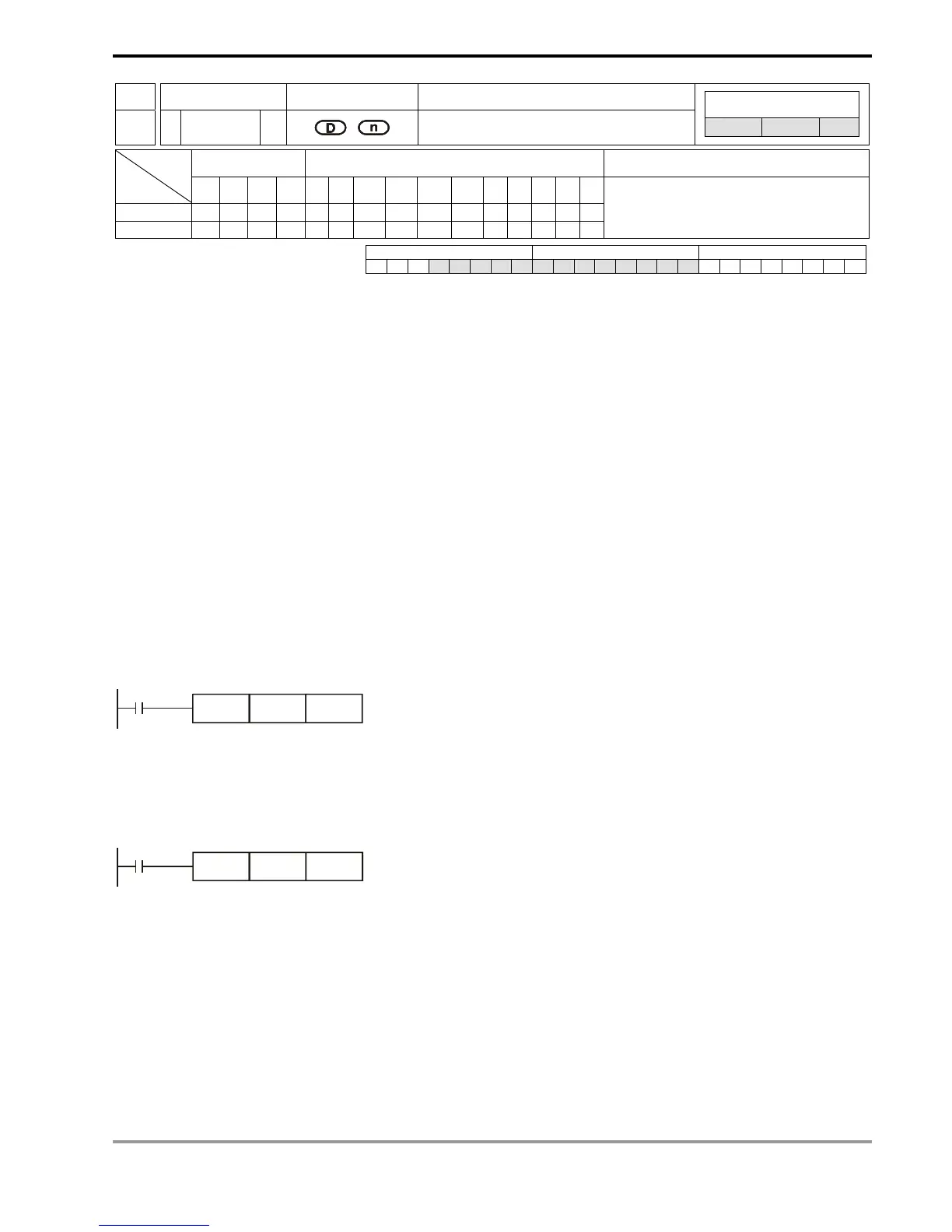7 Application Instructions API 50-99
DVP-PLC APPLICATION MANUAL
7-1
API Mnemonic Operands Function
50
REF P
Refresh
Controllers
ES/EX/SS SA/SX/SC EH/SV
Bit Devices Word Devices Program Steps Type
OP
X Y M S K H KnX KnY KnM KnS T C D E F
D
* *
n
* *
REF, REFP: 5 steps
PULSE 16-bit 32-bit
ES EX SS SA SX SC EH SV ES EX SS SA SX SC EH SV ES EX SS SA SX SC EH SV
Operands:
D: Start device to be I/O refreshed n: Number of items to be I/O refreshed
Explanations:
1. D must designate X0, X10, Y0, Y10…the points whose 1s digit is “0”. See remarks for more details.
2. Range of n: 8 ~ 256 (has to be the multiple of 8).
3. See the specifications of each model for their range of use.
4. The status of all PLC input/output terminals will be updated after the program scans to END. When the
program starts to scan, the status of the external input terminal is read and stored into the memory of the input
point. The output terminal will send the content in the output memory to the output device after END instruction
is executed. Therefore, this instruction is applicable when the latest input/output data are needed for the
operation.
Program Example 1:
When X0 = On, PLC will read the status of input points X0 ~ X17 immediately and refresh the input signals without
any input delay.
X0
REF X0
K16
Program Example 2:
When X0 = On, the 8 output signal from Y0 ~ Y7 will be sent to output terminals and refreshed without having to wait
for the END instruction for output.
X0
REF Y0
K8
Remarks:
The instruction only process the I/O points X0 ~ X17 and Y0 ~ Y17 of ES/EX/SS/SA/SX/SC series MPU, namely n =
K8 or n = K16.
