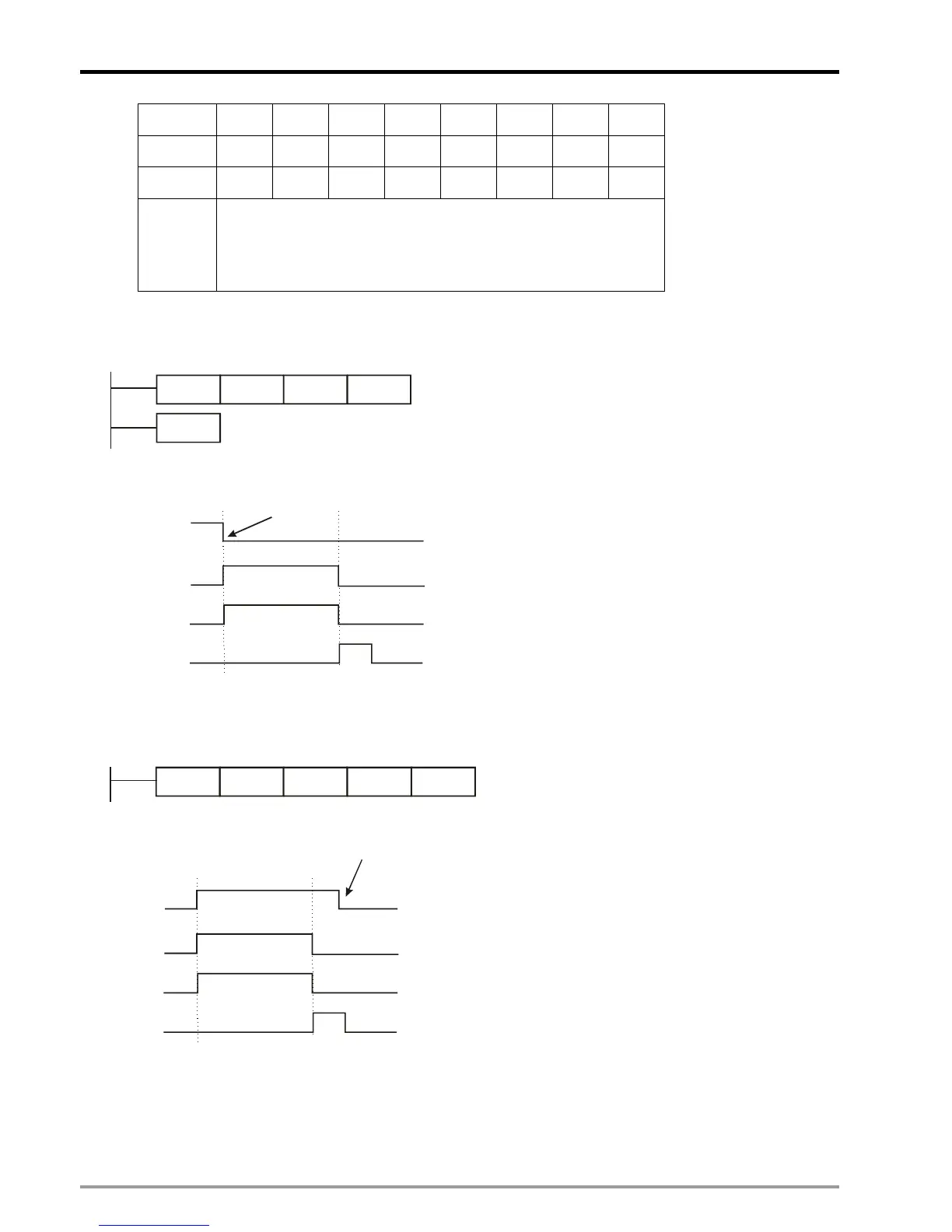6 Motion Instructions & G-Code Instructions
DVP-PM Application Manual
6-42
H0101 0 0 0 0 1 1 0 -
H0102 0 0 0 1 1 0 - -
H0103 0 0 1 1 0 - - -
.
.
.
.
.
.
Program Example 2:
1. “After” mode: connect a single M-code instruction to left-hand bus bar after a motion instruction.
M100
LIN XKK500 Y300
F5000
Timing diagram:
M100
LIN
M1794
M1744
LIN instruction is completed.
When LIN instruction is completed, M-code (M100) will be enabled automatically and M1794 will be ON as well.
To stop M100 subroutine, set M1744 = ON. In addition, M-code can be re-activated by other instructions.
2. “With” mode: Place an M-code instruction at the end of a motion instruction.
LIN XKK500 Y300
F5000
M100
Timing diagram:
M100
LIN
M1794
M1744
LIN instruction is completed.
When LIN instruction is activated, M-code (M100) will be automatically enabled at the same time and M1794 will
be ON as well. To stop M100 subroutine, set M1744 = ON. If you need to re-activate M-code in “with” mode, you
have to wait until LIN instruction is finished then modify the parameter to re-execute the desired M-code
instruction.
